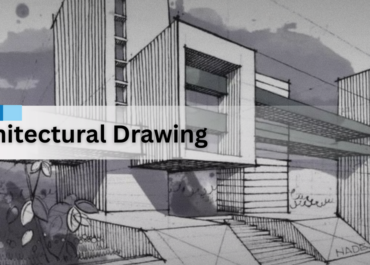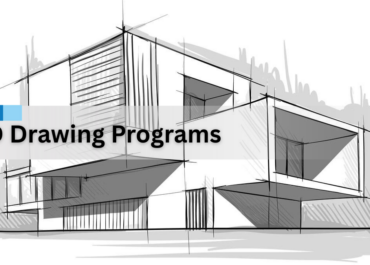3D architectural walkthroughs are immersive digital experiences that allow viewers to explore a virtual representation of a proposed building or space before construction. They are created using advanced 3D modeling and rendering technologies by architectural firms.
Walkthroughs serve multiple purposes, including facilitating better communication between architects and clients, and ensuring everyone understands the project’s vision and details. They also enable designers to identify potential issues or adjust early in the process. This simplifies the workflow and minimizes costly changes during construction.
This guide provides an overview of 3D architectural walkthroughs, exploring their benefits, creation process, and best practices for effective utilization.
What Are 3D Architectural Walkthroughs?
3D architectural walkthroughs are digital simulations that allow viewers to virtually navigate through a building or architectural space as if they were physically present within it. These walkthroughs are typically created using computer-generated imagery (CGI) and advanced rendering techniques to provide a realistic representation of the design.

They are created using specialized software and rendering techniques. They combine 3D modeling, texturing, lighting, and animation to create a lifelike representation of the building or architectural design.
Architectural walkthroughs are powerful marketing tools for showcasing projects to potential clients. Architects and interior designers can take advantage of virtual tours to showcase the furniture layouts and material choices virtually.
Benefits Of Architectural Walkthroughs
Architectural walkthroughs offer a range of benefits to architects, designers, clients, and stakeholders involved in the construction or renovation of buildings. Some of these benefits include:
- Visualization: One of the primary benefits of 3D architectural walkthroughs is that they provide a realistic representation of the final design. This helps clients and stakeholders better understand the proposed project and visualize the space before it is built. It also allows them to provide feedback and make informed decisions early in the design process.
- Accuracy: Architectural walkthroughs allow for precise modeling of buildings and spaces, ensuring accuracy in design and construction. Architects can detect any potential design flaws or issues before construction begins, saving time and money in the long run.
- Marketing and Presentation: 3D architectural walkthroughs can be used to create compelling presentations and marketing materials that showcase the proposed project engagingly and realistically, helping attract potential buyers or investors. They are powerful marketing tools for architects, developers, and real estate agents.
- Client Engagement: 3D architectural walkthroughs are highly engaging and interactive, allowing clients and stakeholders to explore the proposed project from different angles and perspectives. This level of interactivity fosters greater collaboration and communication between architects and clients, leading to better outcomes.
How Does 3D Architectural Walkthroughs Work?
A 3D architectural walkthrough, also known as a virtual walkthrough, is a process used in architecture, real estate, and construction to visually explore a digital representation of a building or space before it is constructed or renovated. Here’s how it generally works:
- Creation of 3D Model: The process starts with the creation of a detailed 3D model of the building or space using computer-aided design (CAD) software or building information modeling (BIM) software. Architects or designers use these tools to design every aspect of the structure, including its layout, materials, lighting, and furnishings.
- Rendering: Once the 3D model is complete, it is rendered to produce high-quality, photorealistic images or videos. Rendering involves applying textures, lighting effects, shadows, and other visual elements to the 3D model to make it look as realistic as possible. This step may require powerful computers and specialized rendering software to achieve the desired level of detail and realism.
- Navigation: The rendered images or videos are then assembled into a virtual tour or walkthrough experience. Users can navigate through the virtual space using a computer, tablet, smartphone, or virtual reality (VR) headset. Depending on the platform used, navigation may involve clicking on predetermined points within the space to move forward, backward, or turn, or it may offer more immersive controls such as hand gestures or head movements in VR.
- Experience: During the walkthrough, users can explore the virtual space from various perspectives and angles, giving them a sense of what it would be like to physically be inside the building or space. They can examine details such as room layouts, furniture arrangements, material finishes, lighting conditions, and views from different windows or vantage points.
This immersive experience helps stakeholders, such as clients, architects, engineers, contractors, and potential buyers or tenants, better understand the design intent and make informed decisions about the project.
- Feedback and Iteration: Based on the feedback received from stakeholders during the walkthrough, architects, and designers may make adjustments to the design to address any concerns or preferences. This iterative process may involve refining the layout, changing materials or finishes, adjusting lighting conditions, or modifying other elements to better meet the project requirements and stakeholders’ needs.
The Final Thoughts
In conclusion, 3D architectural walkthroughs have revolutionized the way architects, designers, and clients visualize and explore architectural projects. With the creation of immersive, photo-realistic environments, these walkthroughs allow for a comprehensive understanding of a building’s layout, flow, and overall aesthetic before construction even begins.
This invaluable tool facilitates effective communication, reducing the risk of costly misunderstandings and enabling informed decision-making. 3D architectural walkthroughs also serve as powerful marketing tools, captivating potential buyers or tenants with a tantalizing glimpse of the completed project.