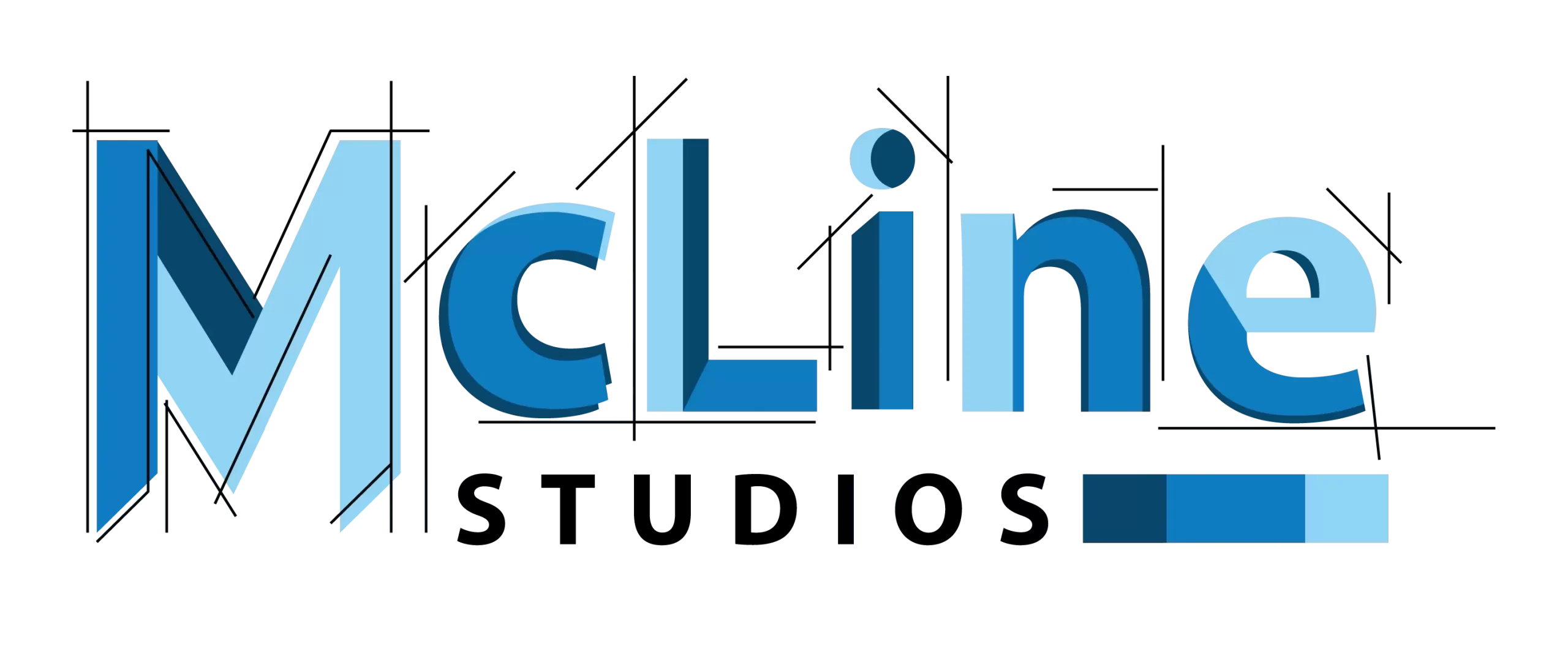In today’s world of architecture, there’s a cool thing called 3D architectural animation. It’s like a supercharged way of showing off building designs. But how does it actually work? Well, it’s a mix of art and computer stuff that makes drawings and plans come to life on screen. Think of it as a fancy way to show what buildings will look like before they’re even built.
In this article, we’ll break down 3D architectural animation in simple terms. We’ll explore how it’s done, from start to finish, and see the cool tools that make it all possible. So, get ready to dive into the world of 3D architectural animation and discover the secrets behind its mesmerizing visuals.
Understanding 3D Architectural Animation
3D architectural animation is a dynamic representation of architectural designs or projects created using three-dimensional computer graphics technology. It involves the use of specialized software to generate lifelike visualizations that depict how a building or space will look and function once constructed.
These animations serve multiple purposes within the architectural and construction industries. Firstly, they provide clients and stakeholders with a clear visualization of the design concept, enabling them to better comprehend and assess the proposed structure.
Additionally, architectural animations are valuable marketing tools, enabling developers to showcase the features and amenities of a property to potential buyers or investors. They also aid architects and designers in evaluating different design options, identifying potential issues, and making informed decisions to enhance the overall design.
Moreover, animations facilitate effective communication among project stakeholders by providing a compelling and easily understandable representation of the project.

How Does 3D Architectural Animation Work?
3D architectural animation involves the use of computer software to model the physical characteristics of buildings and environments, and then animate these models to create dynamic, lifelike simulations of the proposed architectural project. Here’s a basic overview of how it works:
Step 1: Conceptualization and Design
The process begins with the conceptualization and design phase, where architects and designers create the initial plans and blueprints for the building or structure.
Step 2: 3D Modeling
Once the initial designs are completed, 3D artists use specialized software such as Autodesk Revit, SketchUp, or Blender to create detailed digital models of the architectural project. This involves constructing 3D representations of the building, including its exterior, interior, and surrounding environment.
Step 3: Texturing and Materials
Texturing involves applying surface textures and materials to the 3D models to make them look more realistic. This includes adding textures for materials such as wood, concrete, glass, and metal, as well as applying colors and patterns to surfaces.
Step 4: Lighting
Lighting is a crucial aspect of creating realistic 3D architectural animations. Artists use various techniques to simulate natural and artificial lighting conditions, including adjusting the intensity, color, and direction of light sources within the virtual environment.
Step 5: Animation
Once the 3D models are complete and textured, animators add movement and motion to bring the architectural visualization to life. This may involve animating elements such as doors opening and closing, people walking, vehicles moving, and changes in lighting conditions throughout the day.
Step 6: Rendering
Rendering is the process of generating the final images or frames of the animation from the 3D scene. This can be a computationally intensive process, as it involves calculating the interaction of light with the surfaces of the 3D models to produce realistic images.
Step 7: Post-Processing
After rendering, artists may perform post-processing tasks to enhance the visual quality of the animation. This can include adding effects such as depth of field, motion blur, lens flares, and color correction to improve the overall look and feel of the animation.
Step 8: Presentation
Finally, the completed 3D architectural animation can be presented to clients, stakeholders, or the public to help visualize the proposed architectural project. It can be showcased through various mediums such as videos, interactive applications, virtual reality experiences, or architectural presentations.
Benefits of 3D Architectural Animation
3D architectural animation offers a range of benefits, both for architects and their clients. Here are some of the key advantages:
Visualization
One of the most significant benefits of 3D architectural animation is its ability to bring designs to life. Instead of relying on static images or blueprints, clients can see a realistic representation of what the finished project will look like. This helps them better understand the design and visualize themselves in the space.
Improved Communication
3D architectural animations facilitate better communication between architects, clients, and other stakeholders involved in the project. By providing a clear visual representation of the design, misunderstandings can be minimized, and feedback can be more effectively communicated.
Early Problem Identification
Animated walkthroughs allow designers and clients to explore the project from various angles and perspectives. This can help identify potential design flaws or issues early in the process, saving time and money on revisions during the construction phase.
Marketing and Presentation
High-quality 3D animations can be used for marketing purposes, helping architects and developers showcase their designs to potential clients, investors, or buyers. These animations can be incorporated into presentations, websites, or promotional materials to create a compelling visual narrative.
Customization
With 3D architectural animation, it’s easier to customize elements of the design to meet the specific needs and preferences of clients. Changes can be made quickly and efficiently, allowing for a more iterative design process.
Cost-Effectiveness
While creating 3D animations may require an initial investment, they can ultimately save money by reducing the need for physical prototypes or costly design changes later in the project. Additionally, they can help clients make more informed decisions, potentially avoiding expensive mistakes during construction.
The End Note
In summary, 3D architectural animation is an amazing tool for architects and designers. It helps people see buildings and spaces in a way that feels real, even before they’re built. By using technology to create moving images, it goes beyond regular drawings and models. It lets everyone involved understand and enjoy architectural ideas better.
As this technology keeps getting better, it’s changing the way buildings are designed and planned for the future. Using 3D animation isn’t just about making presentations look fancy—it’s about making the whole design process more exciting and collaborative.
If you want your building dreams to come alive on screen, McLine Studios is the place to go. We’re leading the charge in making awesome 3D animations for architects and clients alike. Contact us today!