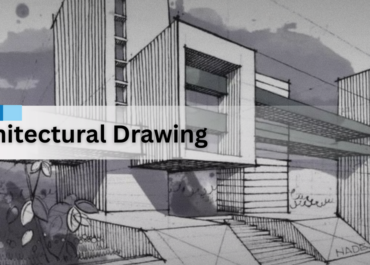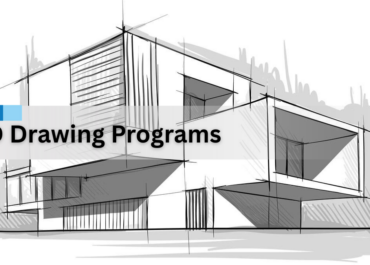Rendering tools help architects create visuals that make their designs stand out. In 2025, these tools will be smarter, faster, and offer more options than ever. They let architects produce lifelike images, test design ideas, and share their vision clearly with clients and teams.
The right rendering software can make your work shine if you’re working on a building’s exterior, designing interiors, or planning outdoor spaces. Many tools now offer quick results, realistic visuals, and features that connect easily with other design programs.
This article highlights the top 8 rendering tools that architects are using in 2025. Each tool is designed to meet different needs, whether you want detailed visuals, fast renderings, or more creative control. Let’s dive into these tools that are transforming architectural design and presentation.
The Best Architectural Rendering Software
Here is the list of the best architectural rendering tools:
- 3Ds Max: Perfect for creating detailed, professional architectural renderings.
- Vray: Best for photorealistic rendering with advanced lighting options.
- Lumion: Ideal for fast, real-time exterior and landscape renderings.
- Twinmotion: Great for interactive visualizations and immersive walkthroughs.
- Enscape: Best for quick, real-time renders directly from your models.
- Corona Render: Simplifies photorealistic rendering with a user-friendly interface.
- SketchUp: Excellent for conceptual designs and easy 3D modeling.
- Blender: A free, open-source tool for stunning architectural renderings.
3Ds Max: Perfect for Detailed, Professional Architectural Renderings
3Ds Max is a powerful tool widely used by architects and designers for creating highly detailed 3D models and renderings. Its advanced modeling features and the vast library of tools make it suitable for both beginners and experienced professionals.
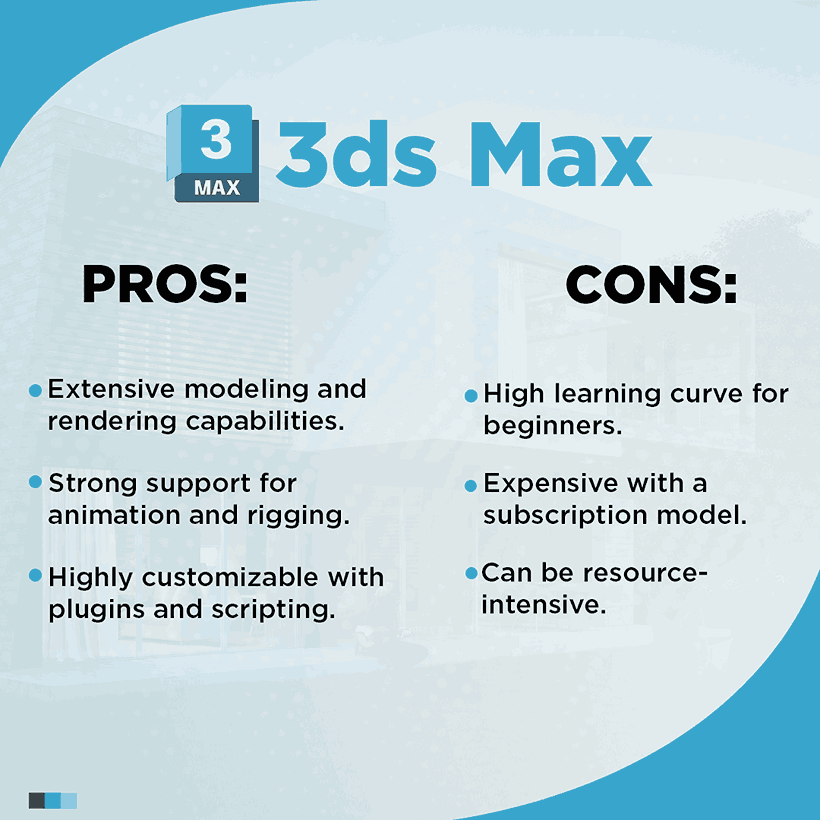
With 3Ds Max, architects can create realistic visualizations of interiors, exteriors, and landscapes. Its precision allows for intricate designs, making it ideal for projects that demand accuracy and depth. The software supports a wide range of plugins, including Vray and Corona Render, which enhance rendering quality and output.
The tool also allows flexibility in design workflows, enabling users to experiment with textures, lighting, and materials to achieve the desired look. Its integration with other 3D software makes it a versatile choice for architects working on complex projects.
Vray: Best for Photorealistic Renderings
Vray is a powerful rendering engine that is highly popular in architectural design. It is known for producing photorealistic images, making it a top choice for creating realistic 3D visualizations. Vray works with 3Ds Max and other 3D modeling software, enhancing the quality of your renderings with advanced features.
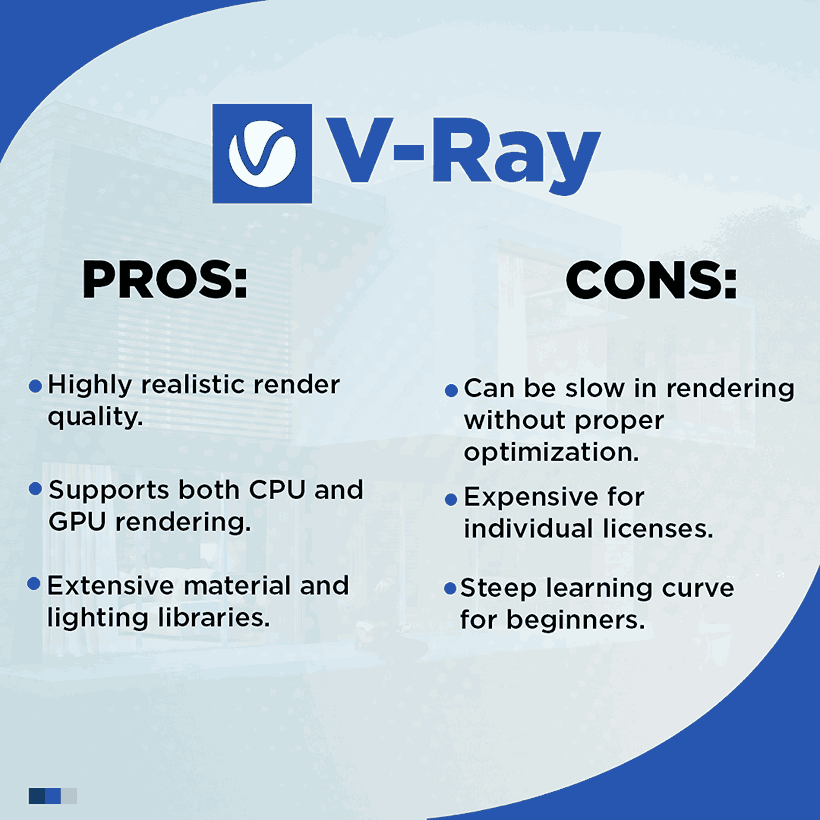
With Vray, architects can easily simulate natural lighting, materials, and shadows to create lifelike visuals. It offers a range of tools for adjusting lighting, reflections, and textures, allowing for fine control over the final look. Vray also supports global illumination, which helps create soft, natural lighting effects.
This rendering engine is widely used in architectural projects, from interior design to large-scale exterior renderings. Its fast processing speeds make it a go-to choice for projects that require both detail and efficiency.
Lumion: Ideal for Fast, Real-Time Renderings
Lumion is a rendering software designed to quickly transform 3D models into beautiful visualizations. It is especially popular for architectural exteriors and landscape designs. Lumion’s real-time rendering engine lets architects see changes instantly as they adjust materials, lighting, and textures, making it a fast and efficient tool.
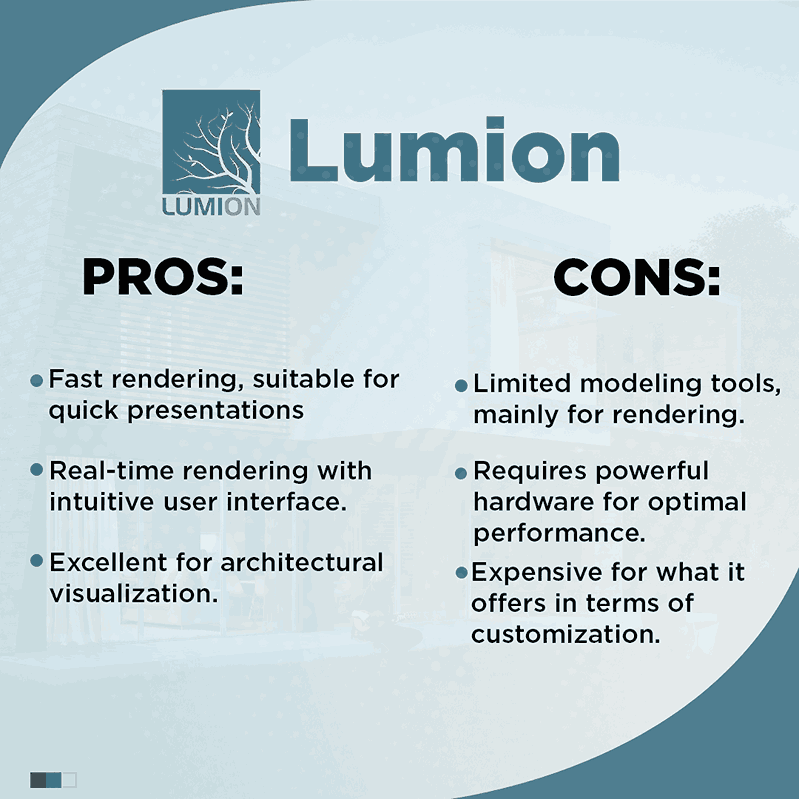
With Lumion, users can easily create realistic environments, adding elements like trees, people, and cars to bring a design to life. The software also includes a wide range of pre-set materials and effects that help achieve professional results quickly.
One of Lumion’s standout features is its speed. It allows architects to create high-quality renderings in a fraction of the time compared to other software. This makes it perfect for tight deadlines or when working on multiple design iterations.
Twinmotion: Great for Interactive Visualizations and Walkthroughs
Twinmotion is a user-friendly rendering software that specializes in creating interactive 3D visualizations and immersive walkthroughs. It allows architects to easily import models from various design programs and turn them into realistic animations and renderings.
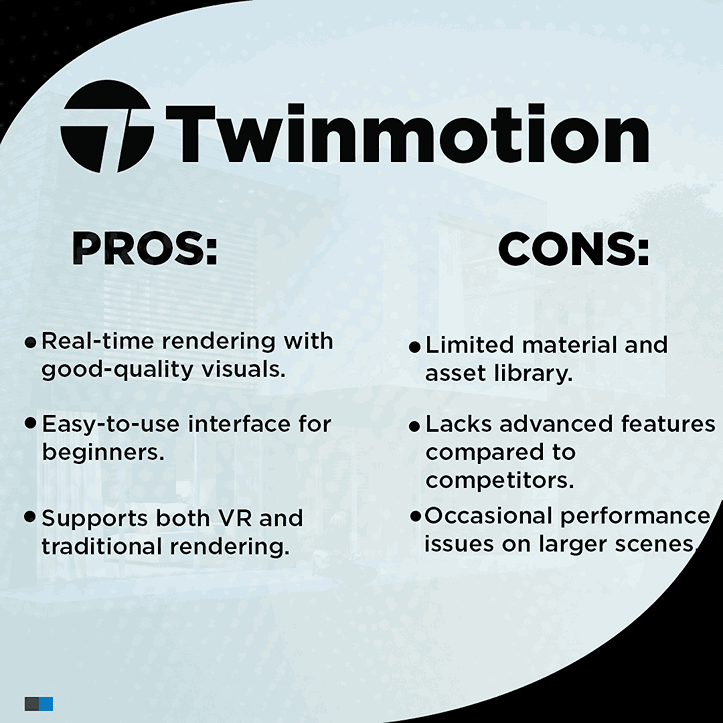
With Twinmotion, you can quickly add materials, lighting, and objects like trees, people, and vehicles to bring your designs to life. The software also offers real-time rendering, so changes appear instantly, which helps speed up the design process.
One of Twinmotion’s key features is its ability to create virtual tours, where clients can interact with the design, walking through spaces or exploring different angles. It’s a great tool for presentations, allowing you to showcase designs in an engaging, interactive way.
Enscape: Perfect for Quick, Real-Time Renderings
Enscape is a real-time rendering software that works directly with design programs like Revit, SketchUp, Rhino, and ArchiCAD. It is known for producing high-quality renderings quickly, making it ideal for architects who need fast, realistic results.
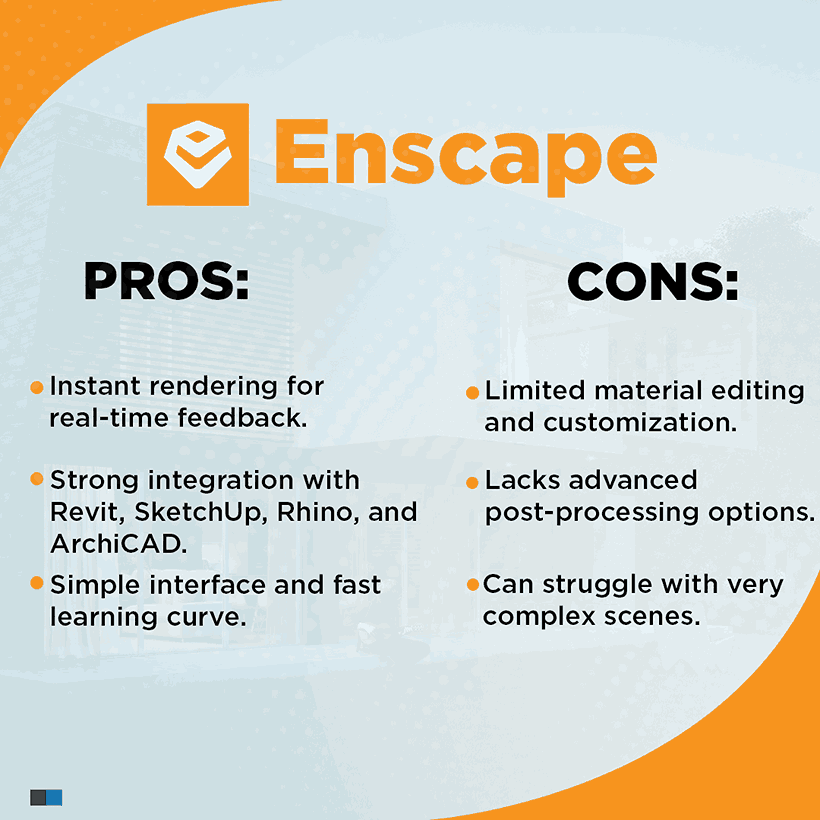
With Enscape, architects can instantly view changes to lighting, materials, and textures as they work on their designs. The software allows you to create walkthroughs and 360-degree views, making it easier to showcase designs to clients or teams.
Enscape is easy to use, with a simple interface and minimal setup. It also supports virtual reality (VR), allowing for immersive presentations where clients can explore the design in 3D.
Corona Renderer: Easy-to-Use for Photorealistic Results
Corona Render is a powerful rendering engine known for its simplicity and high-quality output. It is designed to create photorealistic images with a focus on easy setup and fast results.
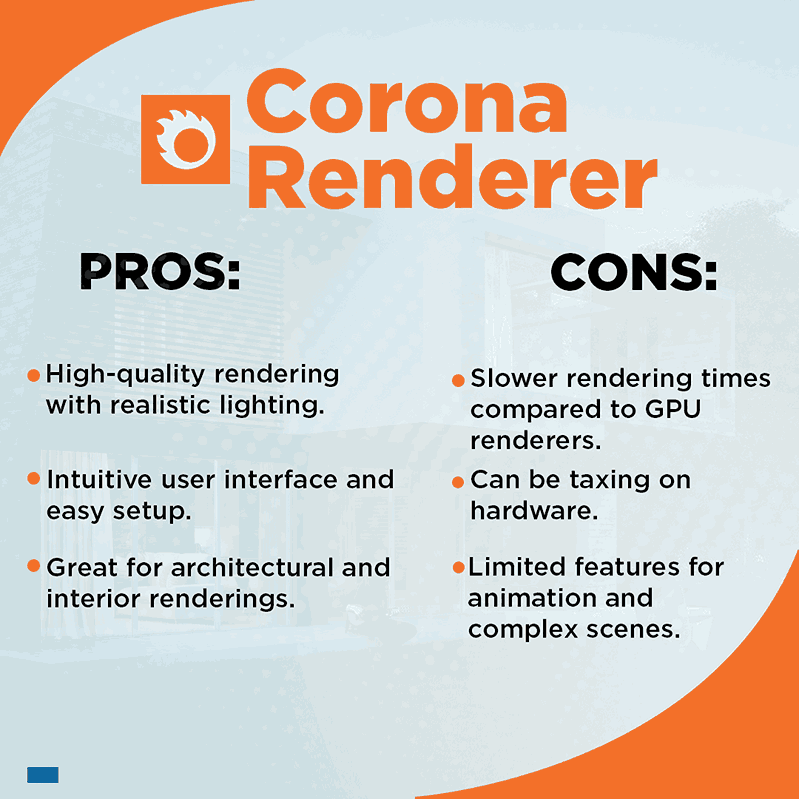
Corona Render offers advanced features like global illumination and realistic light behavior, which helps produce natural-looking renderings. Its user-friendly interface makes it accessible to both beginners and experienced professionals.
The software is compatible with 3Ds Max and works well with various materials, textures, and lighting setups, making it suitable for Virtual Construction workflows. It also provides options for making quick adjustments and speeding up the rendering process.
SketchUp + Rendering Plugins: Ideal for Conceptual Designs
SketchUp is a popular and easy-to-use 3D modeling software often used by architects and designers. It allows users to quickly create models of buildings, interiors, and landscapes with simple tools and an intuitive interface.
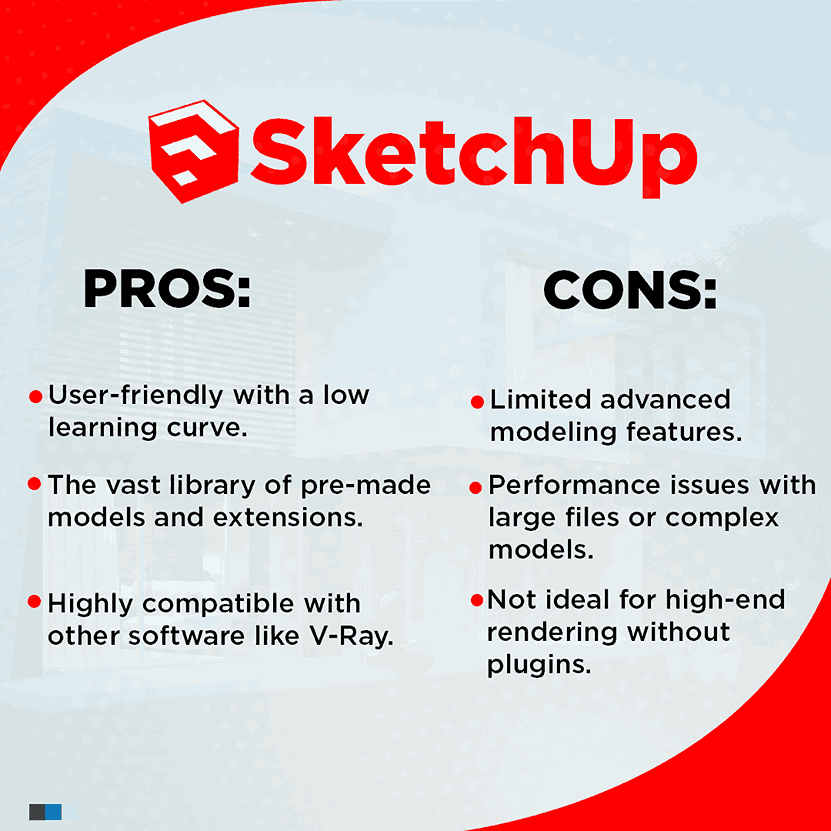
One of SketchUp’s strengths is its simplicity, making it perfect for conceptual designs and early-stage project planning. It also offers a vast library of pre-made components, like furniture and building materials, which saves time during the design process.
Though it’s great for initial designs, SketchUp also integrates with powerful rendering plugins like Vray for more detailed, photorealistic renderings.
Blender: Open-source software for Architectural Renderings
Blender is a free, open-source 3D modeling and rendering software that has gained popularity in architectural design. It offers a full set of features, from basic modeling to advanced rendering and animation tools.
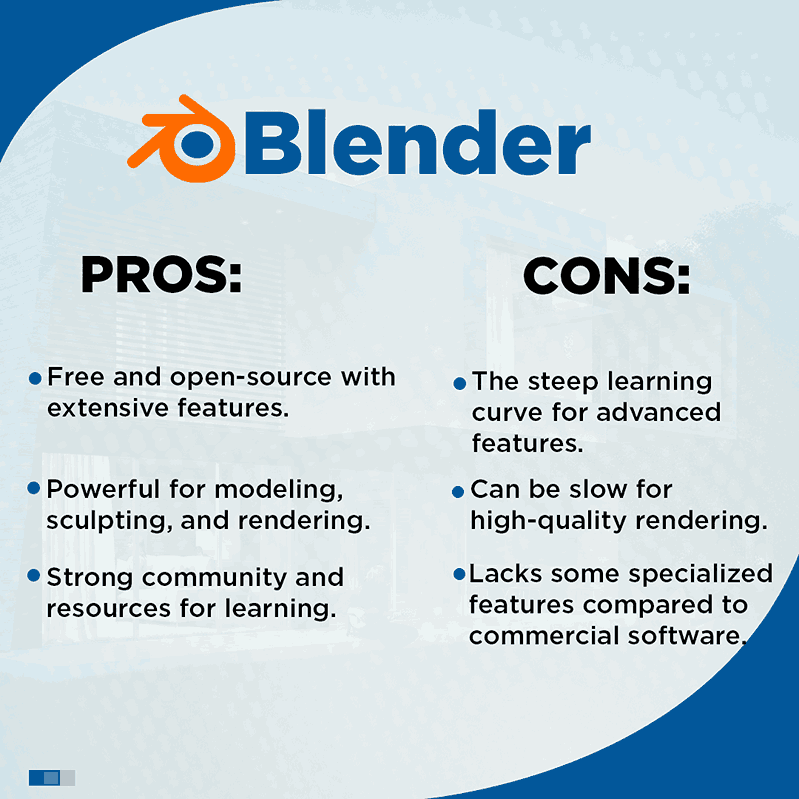
Blender’s powerful rendering engine, Cycles, produces high-quality, photorealistic images with realistic lighting and materials. It also supports real-time rendering for quicker results. The software is flexible, allowing architects to create everything from simple models to complex animations and visualizations.
Although it can take time to master, Blender provides a vast library of tutorials and community support. It’s ideal for those who want a cost-effective yet powerful solution for architectural visualization.
Which Software You Should Choose?
The right rendering tools depend on your project needs and workflow. If you’re looking for detailed, high-quality renderings, 3Ds Max is a great option. It’s ideal for complex designs and professional-level visualizations. Pair it with Vray for photorealistic results or Corona Render for simpler, fast setups without compromising quality.
For quick, real-time renderings and interactive presentations, Lumion and Twinmotion are excellent choices. If you need to create exterior renderings or landscapes in a short amount of time, these rendering tools provide speed and ease of use. Twinmotion is especially good for immersive walkthroughs, while Lumion shines with its vast library and simple interface.
If you prefer seamless integration with design software and quick rendering directly from your models, Enscape is perfect. It’s easy to use and great for real-time visualization with minimal setup.
For budget-conscious users or those looking for an open-source solution, Blender provides powerful features without the cost. While it has a steeper learning curve, it’s ideal for those who want to create stunning visualizations and animations without expensive software.
Ultimately, the best software depends on the complexity of your project, speed requirements, and budget. Choose the one that fits your specific needs.