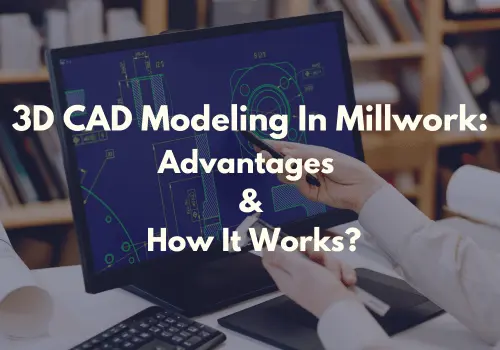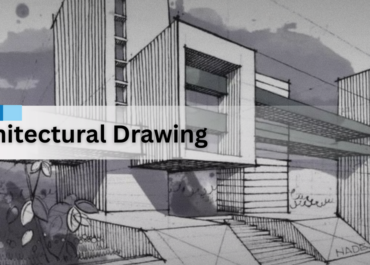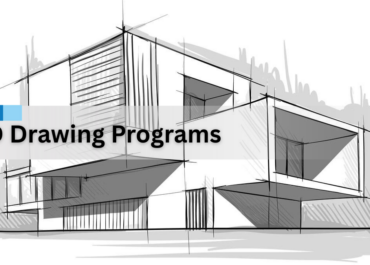3D CAD modeling is changing the scenario of how the millwork industry designs, creates custom millwork, and markets its final product. These advanced tools let drafters and designers make detailed, lifelike models of cabinets, furniture, and other wood products on a computer.
Unlike paper and 2D drawings, 3D CAD models show a detailed view of every angle and piece before it’s even built. This helps catch problems early, saving time and materials. Drafters and designers can easily tweak designs, try different looks, and show clients exactly what they’ll get.
3D models of cabinets or furniture provide clear instructions, reducing mistakes and speeding up production for the workshop team. They also make it easier to plan how to use materials efficiently, cutting down on waste.
Let’s explore how this technology can be helpful for the millwork industry and how it works.

Advantages Of 3D CAD Modeling In The Millwork Industry
3D CAD modeling offers several millwork advantages, improving the design, planning, and production processes. Some of the key advantages of 3D CAD modeling include:
- Precision and Accuracy: 3D CAD models allow for highly accurate representations of millwork components, reducing errors in measurements and ensuring a precise fit during manufacturing and installation.
- Visualization: Clients and stakeholders can visualize the final product before it’s built, helping the design meet their expectations. This can lead to fewer revisions and a more streamlined approval process.
- Improved Communication: Detailed 3D models facilitate clearer communication between designers, clients, and manufacturing teams. Everyone involved can better understand the design intent, which reduces the likelihood of miscommunication.
- Efficiency in Design Iterations: Changes to designs can be made quickly and efficiently in CAD software. This agility allows for faster iterations and refinements, speeding up the overall design process.
- Material and Cost Estimation: 3D CAD models can be used to generate accurate material takeoffs and cost estimates, which helps in budgeting and reducing waste.
- Integration with CNC Machines: 3D CAD models can be directly used to program CNC machines. This simplifies the manufacturing process and confirms that components are produced exactly as designed.
- Assembly and Fit Testing: With the assembling components virtually in the CAD environment, potential fit issues can be identified and resolved before actual production. This reduces the risk of costly errors during installation.
- Documentation and Shop Drawings: 3D CAD models can automatically generate detailed shop drawings, which are essential for guiding the manufacturing process and assuring consistency across different projects.
- Customization and Flexibility: 3D modeling makes it easier to create customized millwork pieces tailored to specific client needs which offers more design flexibility.
How 3D CAD Modeling Works?
The process of 3D CAD modeling in the millwork industry involves several steps. This indeed helps the manufacturing team as it provides simple designs, visualization, and production processes. Let’s understand how it works.
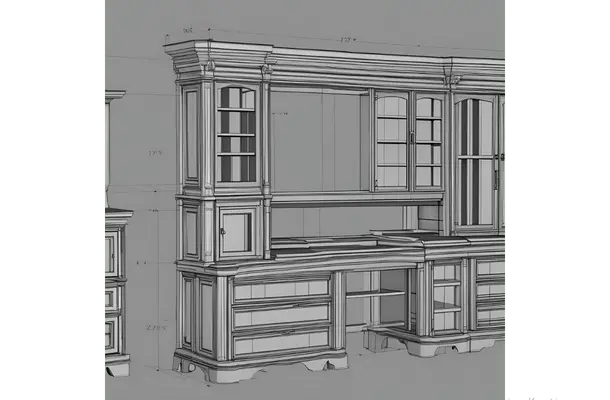
Design and Visualization
The process begins with conceptual designs, where ideas are sketched out digitally. 3D CAD software like AutoCAD, SolidWorks, or 3ds Max allows designers to create detailed models of millwork components such as cabinets, moldings, furniture, and fixtures.
Now, the designers create precise, scaled models that include all dimensions, materials, and finishes. These models help visualize the final product.
Technical Drawings and Documentation
3D models are used to generate shop drawings, which provide detailed instructions for manufacturing. These include dimensions, material specifications, assembly instructions, and other critical information.
The model helps automatically generate cut lists and bills of materials (BOM). This helps in minimizing waste and reducing errors.
Client Presentation and Approval
3D CAD allows the creation of photorealistic renderings, giving clients a clear view of what the final product will look like. This helps in securing client approval and making any necessary revisions before production begins.
Production and Manufacturing
The detailed 3D models are directly used to program CNC machines, ensuring precise cutting, drilling, and shaping of components. This integration reduces manual labor and increases accuracy.
3D CAD models can also be used to create prototypes, either physically or virtually, to test the fit and function before full-scale production.
Installation Planning
Now, during the installation process, the 3D model provides clear assembly instructions. This helps installers understand how each piece fits together which reduces the risk of errors on site. 3D CAD also helps in planning the layout and fit within the actual installation space.
Collaboration and Coordination
Last but not least, 3D CAD models facilitate collaboration among designers, engineers, fabricators, and installers, ensuring everyone is working with the same, up-to-date information.
In larger projects, 3D CAD models can be integrated into Building Information Modeling (BIM) systems, coordinating millwork with other architectural and engineering elements.
The Final Discussion
So, 3D CAD modeling makes the design production, and marketing of custom woodwork much easier and more efficient. With these tools, designers can create detailed, lifelike models on computers before anything is built. This helps catch problems early, saving time and materials.
The benefits are huge: more accurate designs, better communication with clients, faster changes, and easier planning for material use. It also helps reduce mistakes in the workshop and speeds up production.
Overall, 3D CAD modeling is helping the millwork industry work smarter, faster, and with less waste. It’s allowing for more creativity and customization while also improving accuracy and efficiency.