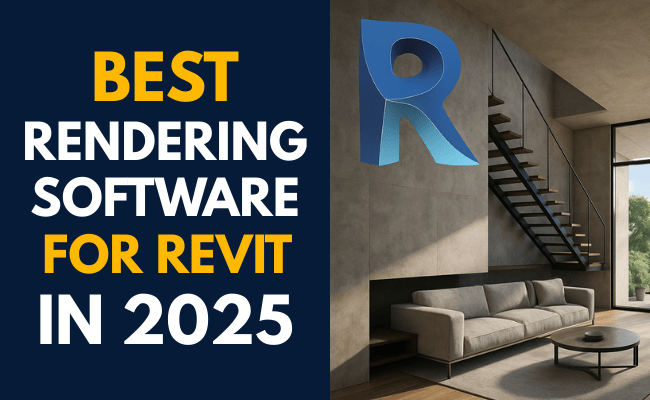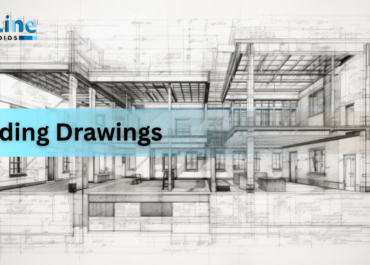If you’ve worked with Revit for a while, you already know this. Modeling is smooth, documentation is solid, but rendering? Not Revit’s strong point.
That’s why many of us lean on external rendering tools. Whether you’re showing a design to a client, building your portfolio, or just trying to make your model look the way it feels in your head, the built-in options often fall short.
In 2025, the rendering space is evolving fast. Engines are quicker, real-time feedback is real-time, Revit plugins are smoother, and AI is starting to find its way into our daily workflows. But with so many tools out there, it’s tough to figure out which ones are actually worth your time.
In this guide, I’ll break down the top rendering software people are using with Revit this year. We’ll look at what each one does well, where it might fall short, and which option makes the most sense depending on the kind of work you do.
List Of the Top Rendering Software For Revit
The best rendering software for Revit is:
- Enscape: Most Popular Choice Among Revit Users
- V-Ray For Revit: Great Choice For Photorealistic Output
- Twinmotion: Recommended For The Ease Of Use
- Lumion: Provides Rich Asset Library
- Autodesk Cloud Rendering: Known For Cloud-based Convenience
How I Come Up With This List?
This isn’t one of those copy-paste “top software” lists pulled together from random blogs. The tools I’m talking about here come from actual use and conversations with people who work in Revit day in and day out.
At our company, we handle architecture and millwork projects regularly. Over time, we’ve worked with a bunch of rendering tools. Some were quick and easy, others delivered stunning visuals but took longer to learn. We’ve seen firsthand which tools help speed up your workflow and which ones end up slowing things down.
One thing that kept coming up in our own projects and in conversations with others is that rendering inside Revit feels limited. The modeling side is solid, but when it comes to producing high-quality visuals, many professionals prefer to model in Revit and then move to a dedicated rendering tool like 3ds Max with V-Ray or something more streamlined like Enscape or Twinmotion. This extra step often leads to better lighting, textures, and overall results.
To see what others were doing, I also spent time digging into Reddit. There’s a really honest thread on r/Revit where users shared which rendering software they use after exporting from Revit. The responses were insightful and matched what we’ve seen people care about: speed, realism, and tools that work well with their current workflow.
So this list is built on a mix of hands-on experience and community feedback. It focuses on the tools that actually get used, not just the ones with the flashiest websites.
The Top Revit Rendering Software In 2025
Enscape: Most Popular For Revit Rendering
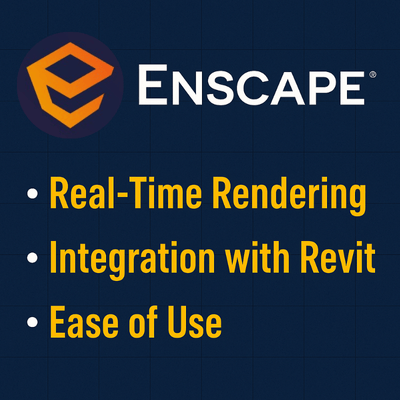
Enscape is one of the most widely used rendering tools among architects and designers who want real-time visuals without a steep learning curve. It works as a direct plugin within Revit, which means you don’t need to export models or jump between platforms; you can render while you design.
What makes Enscape stand out is its balance. It’s not the most photorealistic renderer out there, but it’s fast, reliable, and gives you visuals that are more than good enough for client presentations, internal reviews, and quick decision-making.
Pros
- Real-time feedback right inside Revit, no exporting required.
- Easy to learn with a minimal UI and intuitive controls.
- Fast rendering with decent realism, great for client-facing work.
- Built-in asset library with vegetation, people, lighting, and more.
- Supports VR, walkthroughs, and batch rendering.
Cons
- Limited photorealism compared to tools like V-Ray.
- Not ideal for heavy post-production or cinematic-level visuals.
- Relies on good hardware: GPU-heavy for real-time rendering.
- No advanced material editing is needed, like offline renderers.
V-Ray For Revit: Known For Photorealistic Output

V-Ray is known across the design world for its ability to produce photorealistic results, and its Revit version is no different. It’s not as plug-and-play as Enscape, but if you want lighting, materials, and rendering quality that feel as close to real life as possible, V-Ray delivers.
It integrates directly into Revit, but be prepared for a bit of a learning curve. The controls are more technical, and the setup takes longer, but the results are in a different league.
Pros
- Top-tier photorealism, especially for lighting and materials.
- Highly customizable render settings and camera controls.
- Built-in Revit integration, no need to leave your workflow.
- Great for post-production and presentation-quality visuals.
Cons
- Steeper learning curve, especially for new users.
- Slower render times compared to real-time engines.
- Requires time to set up lighting and materials properly.
- Higher system requirements for optimal performance.
Twinmotion: Recommended For The Ease Of Use

Twinmotion is a favorite among designers who want quick, interactive visuals with minimal setup. It’s backed by Unreal Engine, which means it’s fast, responsive, and capable of handling immersive presentations like walkthroughs and VR experiences.
While it doesn’t live inside Revit like Enscape, the Datasmith plugin makes exporting models quick and smooth. If you’re looking to bring your designs to life fast, with animations, ambient sounds, and weather effects, Twinmotion is a solid pick.
Pros
- Fast real-time rendering with impressive visual quality.
- Supports VR, walkthroughs, and interactive presentations.
- A free version is available, with a Pro tier for commercial use.
- Huge asset library, including animated people and vehicles.
- Good performance even on mid-range systems.
Cons
- It is not embedded in Revit and requires export through Datasmith.
- Less photorealistic than offline renderers like V-Ray.
- Some limitations in material and lighting realism.
- More stylized visuals, which might not suit every project.
Lumion: Comes With Rich Asset Library
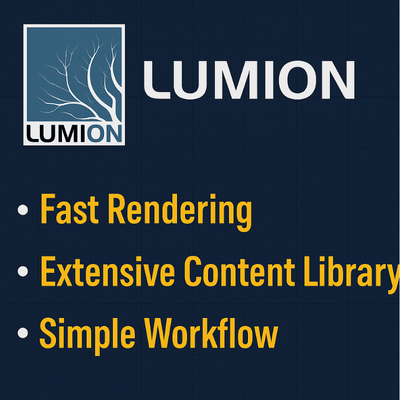
Lumion is another popular choice among Revit users who want high-quality visuals without spending hours fine-tuning settings. It connects to Revit via LiveSync, which lets you sync your model and render in near real-time.
What sets Lumion apart is its visual style; it’s great for vibrant, emotional renders that go beyond strict realism. Think sunsets, soft lighting, atmospheric effects, and mood-driven shots. It’s widely used in architecture firms for client-facing visuals.
Pros
- LiveSync integration keeps your Revit model connected.
- Fast rendering with strong visual impact.
- Huge asset and material library.
- Easy to create videos, panoramas, and images.
- Great for storytelling and conceptual presentations.
Cons
- Still needs export and syncing, unlike Enscape’s plugin.
- It can feel stylized, not as photorealistic as V-Ray.
- Requires a powerful GPU to run smoothly.
- No native support for detailed BIM data in renders.
Autodesk Cloud Rendering: Best For Cloud-Based Convenience
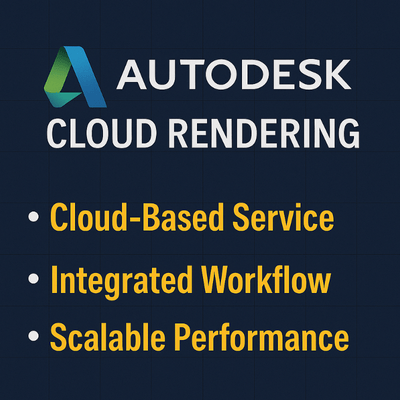
If you want to stay within the Autodesk ecosystem and don’t need flashy visuals, Autodesk Cloud Rendering is a handy tool. It’s built right into Revit, requires no setup, and uses cloud processing to render your views so you’re not slowing down your own machine.
While it doesn’t compete with Enscape or V-Ray in visual quality, it’s perfect for internal design reviews, construction documentation, or any time you need a quick image without leaving Revit.
Pros
- Built into Revit, no extra software needed.
- Cloud-based, so your computer stays free.
- Simple to use, with no real learning curve.
- Good for basic renders, elevations, and 3D views.
Cons
- Limited visual quality, not suitable for high-end presentations.
- No real-time rendering or interactive features.
- Rendering speed depends on cloud credit availability.
- Not suitable for VR or animation workflows.
Comparison Between The Revit Rendering Software
| Software | Rendering Style | Revit Integration | Learning Curve | Output Quality | Pricing Model | Best For |
| Enscape | Real-time & stills | Direct Revit plugin | Easy | Good | Subscription-based | Fast client walkthroughs and design reviews |
| V-Ray for Revit | Photorealistic | Native Revit support | Steeper | Excellent | Subscription-based | High-end visuals and marketing shots |
| Twinmotion | Real-time & VR | Datasmith workflow | Beginner friendly | Good | Free for some, Paid Pro version | Quick real-time rendering and VR presentations |
| Lumion | Real-time & photoreal | LiveSync for Revit | Moderate | Very Good | Perpetual + upgrade fees | Fast rendering with rich visual style |
| Autodesk Cloud Rendering | Cloud-based rendering | Built into Revit | Very easy | Decent | Cloud credits system | Internal reviews and simple renders |
Key Takeaways
To conclude, I know choosing the right rendering software can get overwhelming, especially when every tool promises to be the best. But after using these tools in real projects and seeing what others in the Revit community are saying, here’s my take.
If you want something quick, clean, and easy to use right inside Revit, Enscape is hands-down the most popular choice. It just works, and the learning curve is super low. For those who really care about top-tier visual quality and don’t mind spending more time tweaking settings, V-Ray still gives the best photorealistic results.
Twinmotion and Lumion are great middle-ground options, especially if you’re into real-time walkthroughs or want to add more life and emotion to your scenes. They’re fun to use and make your designs feel more engaging. And if you’re just looking for a basic rendering solution without installing anything extra, Autodesk Cloud Rendering is a nice fallback.
In the end, it really depends on your workflow, your goals, and how much time you want to spend on rendering. I hope this breakdown helped clear things up and made your decision a little easier.