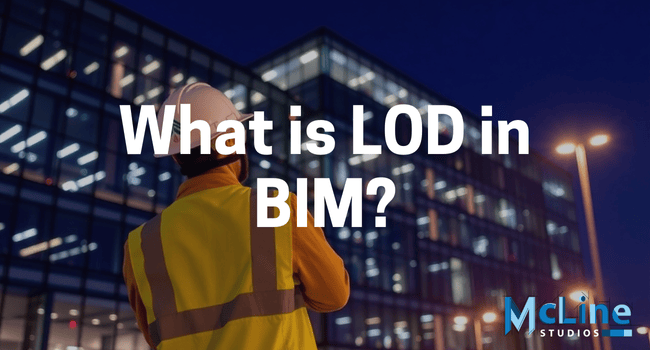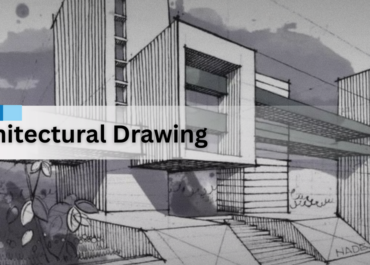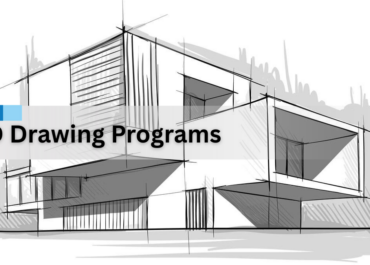As BIM evolved, there was a need for a way to standardize how much information and detail each model contains during different stages of a project. This is how the concept of LOD, or Level of Development, came into existence.
LOD or level of development is a standard used to define the amount of detail and reliability of the information contained in a BIM model at different stages of a project. LOD helps in establishing clarity between project stakeholders by specifying the depth of information and the degree of accuracy required for each phase.
People often confuse LOD (Level of Development) with Level of Detail, but the two have distinct meanings. The Level of Detail refers to the graphical representation of the model, focusing on the visual and geometric accuracy of elements. It shows how much physical detail, such as textures, dimensions, and appearances, is visible in the model.
On the other hand, the level of development goes beyond appearance. It defines the reliability of the information in the model, including how well it can support specific uses like cost estimation, scheduling, or fabrication. In short, the level of detail is about “how it looks,” while the level of development is about “how much you can rely on it.”
In this guide, we’ll examine LOD, or Level of development, in detail. So, let’s get started.
Key Stages Of LOD in BIM
The key stages of LOD in BIM define the progression of a model’s reliability and detail through its lifecycle. These stages help project teams align their expectations and ensure the model is fit for specific purposes at each stage.
Below are the standard LOD stages, along with detailed discussions of each:

LOD 100 – Conceptual Design
At this stage, the model is in its initial phase and contains only approximate information.
- Purpose: To outline basic design intent and conceptual ideas.
- Characteristics: Elements are represented as generic placeholders, often as simple shapes like blocks or lines, with rough dimensions and locations.
- Uses: Feasibility studies, project visualization, and early-stage cost estimations.
- Example: A box indicating where a building will stand, without specific details about walls, doors, or materials.
LOD 200 – Schematic Design
Here, the model starts to take shape, with approximate geometry and basic attributes defined.
- Purpose: To refine the design and provide more detail for analysis.
- Characteristics: Elements include approximate sizes, shapes, and locations. The additional metadata, like material types and performance parameters, should also be included.
- Uses: Space planning, preliminary energy analysis, and initial cost estimates.
- Example: Walls and windows are now represented with approximate dimensions and properties, but exact specifications are still missing.
LOD 300 – Detailed Design
This is the stage where the model reaches a fully coordinated design level.
- Purpose: To provide detailed geometry and reliable information for construction documentation.
- Characteristics: Elements are modeled with precise dimensions, shapes, and locations. Key information such as material specifications and assembly details are included.
- Uses: Permit submissions, detailed cost estimation, and clash detection.
- Example: A window is shown with exact dimensions, materials, and installation details.
LOD 350 – Construction Documentation
In this stage, the model integrates detailed connections and interfaces between elements.
- Purpose: To coordinate with contractors and ensure construction accuracy.
- Characteristics: Includes elements with complete details about their interaction with other systems and components. Installation and assembly details are fully developed.
- Uses: Shop drawings, coordination with subcontractors, and final clash detection.
- Example: A structural beam includes precise connection details with columns and adjacent systems.
LOD 400 – Fabrication
The model now contains fabrication-ready details.
- Purpose: To produce elements for construction directly from the model.
- Characteristics: Includes all information necessary for manufacturing and assembly, such as dimensions, materials, and tolerances.
- Uses: Prefabrication, manufacturing of components, and construction sequencing.
- Example: A curtain wall model includes detailed glass panel sizes, frame materials, and fastening details.
LOD 500 – As-Built Model
This is the final stage, where the model reflects the actual constructed facility.
- Purpose: To serve as a record for facility management and maintenance.
- Characteristics: The model includes precise geometry and accurate data about elements as they exist in the real world.
- Uses: Operations, maintenance, and future renovations or expansions.
- Example: A building HVAC system in the model matches the installed system, including specifications and serial numbers.
Applications Of LOD In BIM
The applications of LOD in BIM are critical for managing project delivery and making sure that each phase is appropriately detailed. Here are some applications of LOD in BIM.

Project Planning and Design
At the beginning stages (LOD 100), BIM models are simple and give a basic idea of the building’s shape and size. This helps in making early decisions and planning the project.
As the design develops (LOD 200-300), the model becomes more detailed. It shows actual building parts like walls, doors, and windows, helping architects and engineers make decisions on how to build the structure and ensuring that everything fits together.
Construction Documentation
At LOD 300-350, the model gets even more precise with details like dimensions, materials, and connections. This helps create accurate construction drawings that guide builders on how to assemble the structure.
Clash Detection and Coordination
Higher LOD BIM models (LOD 400-500) help detect problems between different building systems (like plumbing, electrical, and HVAC) before construction begins. This reduces errors during construction, saving time and money.
Quantity Takeoff and Estimating
When the model is detailed (LOD 350 and above), it can be used to calculate the quantities of materials needed for the project. This helps in budgeting and estimating the cost of the project.
Facility Management (FM)
After the building is constructed (LOD 500), the model is updated to show how everything was built. This helps building managers track and maintain the building’s systems, like heating or air conditioning, over time.
The End Part
In conclusion, the Level of Development (LOD) in BIM provides a structured approach to define the amount of detail and reliability of information in a model throughout the stages of a project. By distinguishing between LOD and Level of Detail, it becomes clear that LOD is more about the accuracy and completeness of information, whereas Level of Detail is focused on the visual representation.
As projects evolve from conceptual designs (LOD 100) to as-built models (LOD 500), the level of information increases. By understanding and utilizing LOD, project teams can effectively manage resources, improve coordination, reduce risks, and streamline the entire project lifecycle.
If you’re looking for LOD in BIM services, then McLine Studios is the place for you. Our experts have vast experience in developing LOD models of the building. Contact us today to get started.