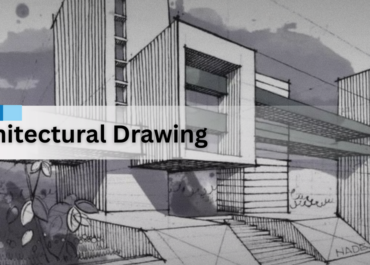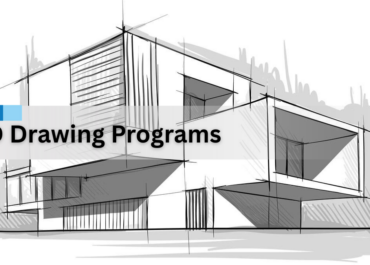Floor plan rendering is a visual representation of the layout and spatial arrangement of a building’s interior, typically presented in 2D or 3D format. This graphic depiction provides a detailed overview of the structure’s distribution of rooms, furniture, doors, and other architectural elements.
The purpose of floor plan rendering is to convey the design and flow of a space, aiding architects, designers, and clients in understanding the spatial relationships and functionality of a building.
In 2D-floor plan rendering, dimensions and proportions are accurately depicted, showcasing the arrangement of rooms and features from a top-down perspective. This traditional representation helps professionals make informed decisions regarding space utilization and design aesthetics.
On the other hand, 3D floor plan rendering adds depth and perspective, offering a more immersive and realistic view of the interior. This format enhances visualization by allowing stakeholders to explore the space from different angles, facilitating better comprehension of the overall design.
Floor plan rendering plays a crucial role in the architectural and interior design process, serving as a valuable communication tool to convey ideas, make design adjustments, and ensure alignment between the envisioned concept and the final built environment.
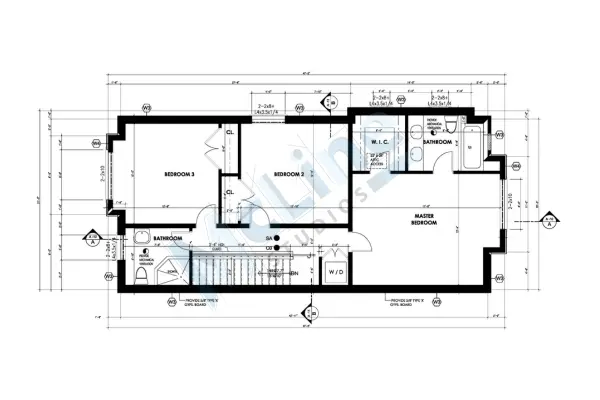
Benefits of Floor Plan Rendering
Floor plan rendering refers to creating visual representations of floor plans using computer-generated graphics or other artistic techniques. There are several benefits to using floor plan rendering in various fields, including architecture, real estate, interior design, and property development. Here are some of the key advantages:
- Visual Communication: Floor plan renderings provide a clear and visually appealing way to communicate the layout and design of a space. This is especially beneficial when presenting ideas to clients, stakeholders, or potential buyers who may need to become more familiar with traditional 2D-floor plans.
- Marketing and Sales: High-quality floor plan renderings can be used in marketing materials, such as brochures, websites, and advertisements, to attract potential buyers or tenants. These visuals can make a property stand out and create a positive impression.
- Design Visualization: Floor plan renderings allow designers and architects to visualize and validate their design concepts before construction begins. This helps identify potential issues and make necessary adjustments early in the process, saving time and resources.
- Client Engagement: Clients often find it easier to understand and approve design concepts when presented with realistic and visually appealing floor plan renderings. This can lead to better collaboration and client satisfaction.
- Virtual Tours: Some floor plan renderings can be integrated into virtual tours, providing an immersive experience for potential buyers or tenants. This allows them to virtually explore the space and get a feel for the layout and design.
Types of Site Plan Rendering
Floor plan rendering refers to the visual representation of a building’s layout, typically viewed from above. Different types of floor plan rendering techniques are used to convey various levels of detail and aesthetics. Here are some common types:
- 2D Color Floor Plan: This type adds color to the floor plan to distinguish between different areas or functions within a space. For example, walls, furniture, and other elements may be represented in different colors to enhance clarity.
- 3D Floor Plan: 3D floor plans provide a three-dimensional view of the space, allowing viewers to better visualize the layout and spatial relationships. This type often includes perspective and depth, giving a more realistic sense of the space.
- Furniture Floor Plan: This type of rendering includes furniture and other interior elements to give a sense of how the space can be furnished and utilized. It helps clients and designers visualize the practical aspects of the layout.
- Textured Floor Plan: Textured floor plans incorporate materials and surface textures to provide a more realistic representation of the finishes in the space. For example, wooden floors, tiled surfaces, and carpeting may be visually represented.
- Augmented Reality (AR) Floor Plan: With advancements in technology, AR floor plans allow users to view a virtual representation of a space overlaid in the real world through a device such as a smartphone or tablet. This provides an immersive and interactive experience.
- Virtual Reality (VR) Floor Plan: VR floor plans take immersion to the next level by allowing users to experience the space in virtual reality. This is particularly useful in architectural design and real estate, providing a realistic walkthrough experience.
The choice of floor plan rendering type depends on the purpose of the visualization, the target audience, and the desired level of detail and aesthetics.
Software Used for Floor Plan Rendering
There are several software tools available for floor plan rendering, catering to different skill levels and requirements. Here are some popular ones:
- AutoCAD Architecture: AutoCAD Architecture is a comprehensive CAD software widely used by architects and designers. It offers powerful tools for creating 2D and 3D floor plans, as well as detailed architectural drawings. AutoCAD Architecture is known for its precision and versatility, making it a staple in the design and drafting industry.
- SketchUp: SketchUp is a user-friendly 3D modeling software suitable for both beginners and professionals. It excels in creating 3D models, including floor plans. SketchUp’s 3D Warehouse provides a vast collection of pre-made models that users can incorporate into their designs.
- Revit: Autodesk Revit is a powerful Building Information Modeling (BIM) software tailored for architects and engineers. It allows users to create detailed 3D models, including floor plans, sections, and elevations. Revit facilitates collaboration and coordination among design and construction teams throughout the project lifecycle.
- Lumion: Lumion is a powerful 3D rendering software designed for architects and designers. It enables the creation of realistic renderings and animations, allowing users to visualize architectural designs in a compelling and immersive way. Lumion’s user-friendly interface and real-time rendering capabilities make it a popular choice for creating stunning visualizations.
These software options cater to a range of users, from professionals in the architecture and design industry to homeowners and enthusiasts. The choice depends on factors such as the complexity of the project, desired features, and the user’s level of expertise.

Step-by-Step Guide to Creating a Floor Plan Rendering
Creating a floor plan rendering is an essential step in architectural and interior design processes, offering a visual representation of a space before construction or renovation begins. Here’s a step-by-step guide to help you create an impressive floor plan rendering:
- Gather Information: Start by collecting all necessary data, including accurate measurements, architectural drawings, and design specifications.
- Initial Consultation: Kick off your journey with a friendly chat with the expert designers of McLine Studios. Share your ideas, preferences, and any specific details you have in mind. Our team will ensure a clear understanding of your vision.
- Visualize with Cutting-Edge Tools: Know the power of advanced rendering software like AutoCAD, SketchUp, and Revit. These tools are carefully chosen for their precision, helping us bring your floor plan to life with accuracy and detail.
- Personalized Design Elements: Watch as we create a customized base plan tailored to your needs. From walls and doors to furniture placement, every element is strategically designed to scale. You’ll see your space taking shape, and we’ll work with you to refine the details.
- Review and Finalize: Collaborate with us during the review process. Your feedback is invaluable, and we’re committed to making any necessary adjustments until you’re completely satisfied. Once approved, witness the magic as your floor plan transforms into a stunning final rendering – ready to impress and share with clients, collaborators, or anyone involved in your project.
Conclusion
In conclusion, floor plan rendering emerges as an invaluable tool in the realm of architecture, interior design, and real estate. As technology continues to advance, the ability to visualize and communicate design concepts becomes increasingly crucial.
Floor plan rendering transcends traditional blueprints and elevates the design process by providing realistic, immersive representations of spaces. This innovative approach not only facilitates effective communication between professionals and clients but also streamlines decision-making processes.
Whether used for residential or commercial projects, floor plan rendering opens up new dimensions of creativity and precision, enabling stakeholders to envision the final result with clarity and confidence.