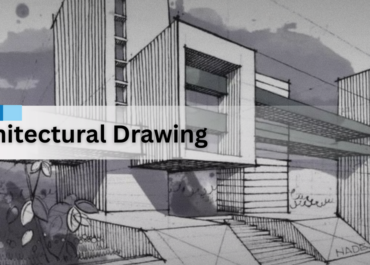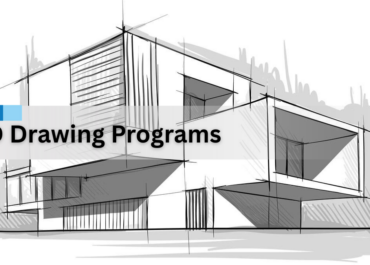As-built drawings aka record drawings are the documents that show the final, constructed state of a building or project. These documents reflect all the changes made during the construction and accurately record the completed work.
The process of getting as-built drawings can be important for facility management, renovations, or troubleshooting issues. An understanding of the process can save time, money, and potential headaches in future construction or maintenance projects.
In this article, we’ll shed light on the process of acquiring as-built drawings, whether you’re a property owner, contractor, or facilities manager. We’ll cover various methods to obtain these valuable documents and discuss what to do if they’re not readily available. So, let’s begin!
Steps To Get As-Built Drawings
As-built drawings are generally submitted by a contractor upon completion of a project. To obtain as-built drawings, you can contact the original architect, engineer, or contractor who worked on the project.
They typically maintain these records detailing the final construction layout and changes made during the build process. If unavailable, consult the local building departments or hire a professional surveyor to create updated drawings based on existing structures.
Let us look at how as-built drawings are prepared.
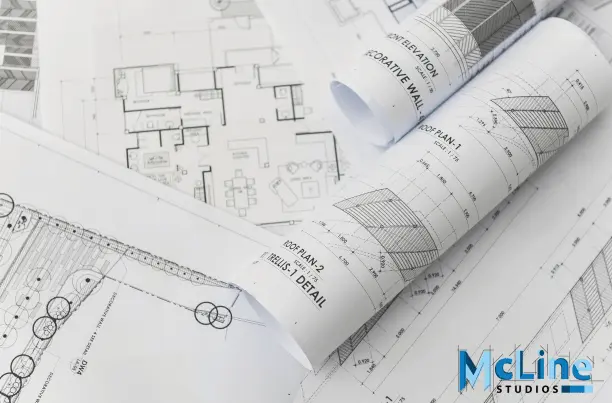
Step 1: Initial Preparation
The initial preparation phase is crucial for setting the stage for accurate as-built drawings. Begin by thoroughly reviewing the original design drawings, blueprints, and specifications to understand the project’s intended construction.
You’ll easily find the original design drawings and blueprints in the local municipality or you can contact the project designer or builder. Familiarity with the project’s scope is essential for identifying potential deviations and modifications during the construction phase.
Additionally, gathering the necessary tools and materials, such as measuring tapes, laser measurements, GPS devices, and cameras, is equally important.
Step 2: Site Survey And Data Collection
When creating as-built drawings, the site visit is a fundamental step. During these visits, carefully observe the current state of the project and compare it with the original design drawings.
It is important to accurately measure any deviations from the original plans. Take help from precise measuring tools to capture changes such as the relocation of walls, doors, windows, electrical outlets, plumbing, and HVAC systems.
Make sure to document any modifications, field adjustments, design changes, or unforeseen issues that were resolved during the construction process.
Step 3: Drafting Of As-Built Drawings
Now, start with updating the original design drawings with the collected information during the site visit. You can get help from the draftsperson or professional CAD drafting agencies in drafting your as-built drawings.
Make sure to include all dimensions, notes, and specifications accurately, and add any new installations or structures that were not part of the original design. This phase demands precision and attention to detail to create reliable as-built drawings.
Step 4: Review And Verification Process
The review and verification stage is critical for ensuring the accuracy of as-built drawings. Collaborate with contractors, engineers, and project managers to verify that all changes have been correctly captured and documented.
You can also conduct a final site inspection to confirm no additional changes have occurred, and make any necessary adjustments to the drawings based on the final inspection findings, ensuring the as-built drawings reflect the actual constructed environment.
Step 5: Finalization And Submission
Start with cleaning and removing any temporary notes or construction markings from the drawings. This makes sure that the drawings are clear, organized, and professional. Generate the digital copies of the as-built drawings in PDF and CAD formats.
Now, submit the finalized as-built drawings to the client, project manager, or relevant authorities for approval and record-keeping. This step ensures the drawings are formally recognized and archived.
Common Challenges While Getting As-Built Drawings

Obtaining As-built drawings involves several challenges:
- Accuracy and Completeness: Ensuring that the As-built drawings accurately reflect all changes made during construction is crucial but often difficult. Missing details, incorrect measurements, or overlooked modifications can lead to significant discrepancies.
Solution: Implementation of rigorous quality control processes and regular site inspections. The usage of technologies like laser scanning and photogrammetry to capture accurate measurements and details.
- Documentation and Record Keeping: During construction, changes may not be consistently documented. This inconsistency can result in incomplete or inaccurate As-built drawings.
Solution: Standardize documentation procedures and ensure all changes are recorded immediately. Use digital tools and project management software to keep all records organized and easily accessible.
- Coordination Among Stakeholders: Effective communication and coordination among architects, engineers, contractors, and other stakeholders are essential. Miscommunication or lack of coordination can lead to errors in the As-built drawings.
Solution: Facilitate regular meetings and communication among all stakeholders. Use collaborative platforms that allow for real-time updates and sharing of information.
- Technological Limitations: Traditional methods of creating As-built drawings may be time-consuming and prone to errors. Even with advanced technologies like Building Information Modeling (BIM) and laser scanning, there can be challenges related to integration, data processing, and accuracy.
Solution: Invest in advanced technologies like BIM, 3D scanning, and drones. Ensure the team is trained to use these tools effectively. Regularly update software and hardware to keep up with technological advancements.
- Changes During Construction: Frequent and undocumented changes during construction can complicate the creation of accurate As-built drawings.
Solution: Implement a robust change management system that tracks all modifications. Use cloud-based tools that allow for real-time updates to As-built drawings as changes occur.
- Access to As-built Information: Sometimes, obtaining access to the latest construction updates and changes can be challenging, especially in large projects with multiple teams working simultaneously.
Solution: Ensure all team members have access to a centralized repository of information. Use cloud storage solutions that allow for easy and secure access to the latest updates and changes.
The Final Note
In short, as-built drawings demand attention and collaborative efforts from various project stakeholders. These documents can often be obtained by contacting contractors, chief architects, or project designers directly.
However, if as-built drawings are unavailable, it’s advisable to enlist professional assistance from the experts for their creation. This process ensures accurate documentation of the final construction, reflecting any changes made during the building phase.
As-built drawings are crucial for future maintenance, renovations, and understanding the actual structure as it stands. Their importance underscores the need for thorough documentation and the value of expert input when original drawings are not accessible.