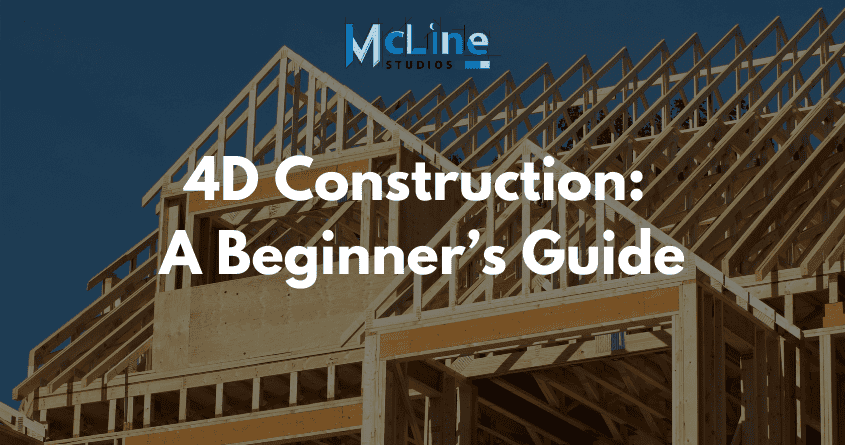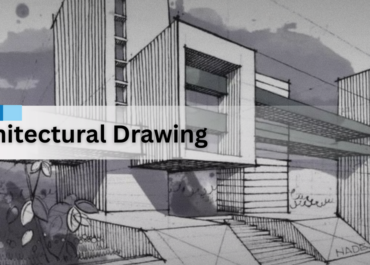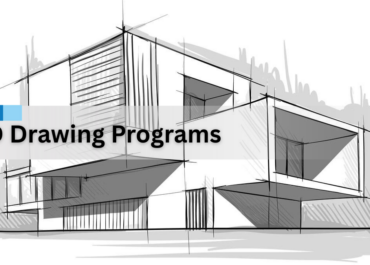As the world evolves, the integration of technology with the construction industry is beneficial for better efficiency and collaboration. One of the most significant advancements in recent years is 4D construction modeling, which adds a time dimension to traditional 3D modeling.
This innovative approach allows project managers and stakeholders to visualize the construction process over time. The 4D construction aids in identifying potential issues before they arise.
This proactive approach can help minimize delays, reduce costs, and optimize resource allocation throughout the project lifecycle. In this guide, we will explore the basics of 4D construction, including its benefits, implementation, and tools for 4D construction.
What Is 4D Construction?
4D construction is a technique used in construction projects that adds time as the fourth dimension to 3D models. It combines 3D models of a building or structure with a project schedule. It helps teams to visualize how a project will progress over time.
Linking time and visuals shows each phase of the construction process, making it easier for everyone involved to understand the sequence of tasks and anticipate potential issues.
This method is highly useful for planning, as it allows project managers, architects, and contractors to see when and where resources are needed, which can lead to better decision-making and fewer delays.
4D construction also helps in identifying conflicts, like scheduling clashes or space limitations, before they occur on-site. This proactive approach can save time and money by avoiding costly mistakes and rework.
In simple terms, 4D construction brings an extra layer of clarity to project planning. It not only shows what the final result will look like but also when and how it will take shape, helping to create smoother, more efficient construction processes.
Benefits Of 4D Construction
4D allows builders, architects, and project managers to see how a construction project will unfold over time. By adding the “fourth dimension” of time to a project, teams can better plan, manage, and execute the construction process. Here are some key benefits:
Improved Planning
4D construction helps teams understand the sequence of construction activities and visualize the timeline. This leads to better planning because everyone can see the steps and how they relate to one another. It helps identify potential conflicts early on, allowing teams to adjust schedules or workflows before they become issues.
Better Communication
When everyone on a construction project can see a 4D model, it makes communication easier. The visual representation of the project’s progress helps all stakeholders understand the plan, even if they’re not construction experts. This means less confusion and fewer misunderstandings about what’s happening on-site and when.
Increased Efficiency
4D construction helps optimize the construction schedule. By visualizing each step of the project, teams can identify opportunities to streamline processes, avoid delays, and use resources more effectively. This reduces waste and helps projects stay on track and within budget.
Better Risk Management
Because 4D construction allows teams to see the timeline and sequence, it’s easier to spot risks before they become problems. Teams can plan for safety measures, anticipate challenges, and make adjustments to minimize risks, keeping the project safer and more predictable.
How To Implement 4D Construction In Projects?
4D construction helps with planning, coordination, and monitoring projects more effectively. Here’s a simple, step-by-step guide to implementing 4D construction in your projects.
Step 1: Understand 4D Construction Basics
First, grasp the basics of 4D construction. It adds a time dimension to 3D models, allowing teams to connect tasks with timelines and visualize how the project will develop over time. Familiarize yourself and your team with 4D scheduling and explore the software tools that help link 3D models to specific timelines.
Step 2: Choose the Right 4D Software
Next, select the right 4D software for your project. Options like Navisworks, Synchro, or Revit are popular. Look at each software’s features, such as compatibility with existing 3D models and ease of use. Your team should be comfortable with the software, as it’s a crucial tool for visualizing and managing project timelines.
Step 3: Prepare a Detailed Project Timeline
With your software in hand, prepare a detailed project timeline. Outline all the tasks, phases, and dependencies, ensuring they reflect realistic milestones and deadlines. This timeline will be the backbone of your 4D model, so accuracy here will support the rest of the process.
Step 4: Integrate the 3D Model with the Timeline
Now it’s time to integrate the 3D model with your project timeline. Import the 3D model into your chosen software and link each part of the model to its corresponding task on the timeline. This step creates a visual representation of how the project will progress over time, providing a clearer picture of how elements will come together as the project advances.
Step 5: Review and Adjust the 4D Simulation
After linking the 3D model to the timeline, run a simulation to see how the project unfolds. Look for inconsistencies or potential clashes between tasks, and make adjustments as needed. This review helps identify bottlenecks, giving you the chance to refine the process and optimize project flow before construction begins.
Step 6: Share the 4D Model with the Team
Once the simulation looks accurate, share the 4D model with your project team. Holding a meeting to review the model and discuss the timeline allows everyone to get on the same page and address any concerns. When the team understands how tasks align with the project’s overall schedule, it becomes easier to keep everything on track.
Tools And Software For 4D Construction
Here are some popular tools used in 4D construction:
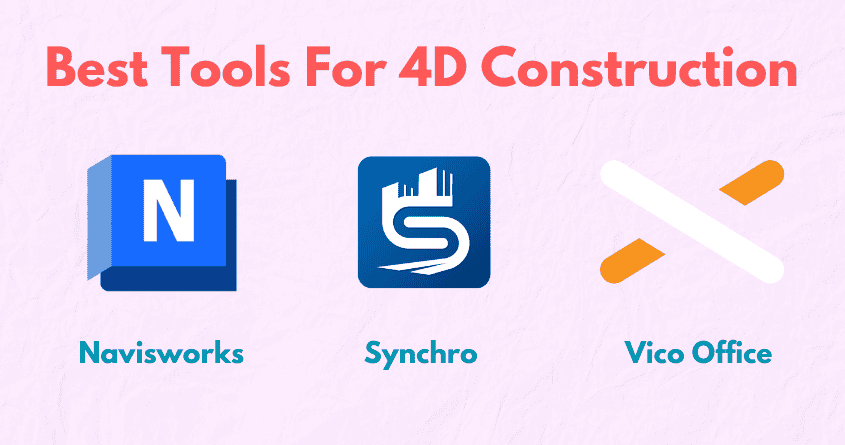
Navisworks
Navisworks is a widely used software that allows for project visualization and simulation. It combines 3D models from various disciplines and adds a time dimension to create a detailed construction timeline.
Users can create animations that show how the project will progress over time, which helps identify potential conflicts and optimize workflows. Navisworks also supports collaboration, allowing team members to review and comment on the project in a shared environment.
Synchro
Synchro is a dedicated 4D construction management tool that integrates with various design and project management software. It allows users to create dynamic project schedules linked to 3D models.
The software offers features such as real-time progress tracking, resource management, and reporting tools. Synchro’s visualizations help stakeholders understand the impact of scheduling decisions, making it easier to manage timelines and resources effectively.
Vico Office
Vico Office is a comprehensive construction management software that includes 4D modeling capabilities. It combines 3D modeling, scheduling, and cost estimation in one platform.
Users can create construction simulations that visualize the sequence of activities and identify potential risks before they occur. Vico Office facilitates collaboration among team members and provides insights into project performance through detailed reports and analytics.
Key Takeaways
So, 4D construction represents a significant advancement in project management within the construction industry. It enhances planning, communication, efficiency, and risk management throughout the construction process.
This proactive approach allows project teams to visualize how a project will progress, anticipate potential issues, and optimize workflows before construction begins. As the construction landscape continues to evolve, the usage of 4D techniques will be essential for achieving successful outcomes, reducing costs, and delivering projects on time.