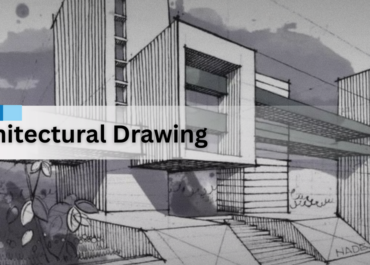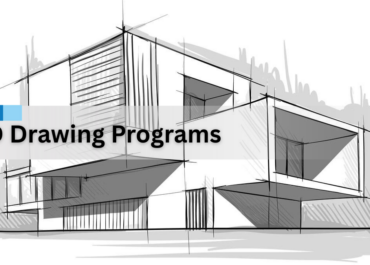Every cabinet project starts with an idea, but turning that idea into something real takes more than just measurements and materials. It takes clear, detailed drawings that show exactly what needs to be built, how it should look, and how it fits within the space. That’s where cabinet shop drawings come in.
Cabinet shop drawings are technical documents that guide the fabrication and installation of custom cabinetry. They typically include plan views, elevations, sections, dimensions, material specs, joinery details, and hardware locations.
These drawings act as a communication tool between designers, fabricators, and installers, helping everyone stay on the same page. Good shop drawings take the guesswork out of the process. They show how all the parts fit together, where each component goes, and what the finished product will look like.
In this article, we’ll walk through how to create cabinet shop drawings that are accurate, easy to read, and ready for fabrication.
Why Do We Need Cabinet Shop Drawings?
Cabinet shop drawings are one of the most important steps in any custom cabinetry project. They take all the ideas, measurements, and design choices and turn them into something that can be built.

Without proper shop drawings, even the best designs can fall apart when it’s time to start cutting and assembling. Here’s why these drawings are so important:
- They give clear instructions: Shop drawings show exactly how each cabinet should be made, down to the size, shape, materials, and joinery. This helps avoid confusion on the shop floor and makes the fabrication process smoother.
- They help spot issues early: It’s much easier (and cheaper) to catch a mistake on paper than it is after something has been built. Shop drawings help you double-check dimensions, layout, and fit before any work begins.
- They keep everyone on the same page: Many people are involved in a cabinet project. A detailed drawing set helps everyone understand what’s expected, reducing the chances of miscommunication.
- They save time and money: Clear drawings reduce errors, which means fewer delays and less wasted material. That adds up to a more efficient project overall.
- They’re often required: On many jobs, especially commercial or large residential projects, shop drawings are required for approval before fabrication begins. They’re used by architects, designers, or clients to sign off on the details.
Elements To Include In Cabinet Shop Drawings
Cabinet shop drawings act as the technical foundation for building and installing cabinetry. They translate design intent into a clear, actionable set of instructions that fabricators, installers, and project managers can rely on.
Here’s what a comprehensive cabinet shop drawing set typically includes:
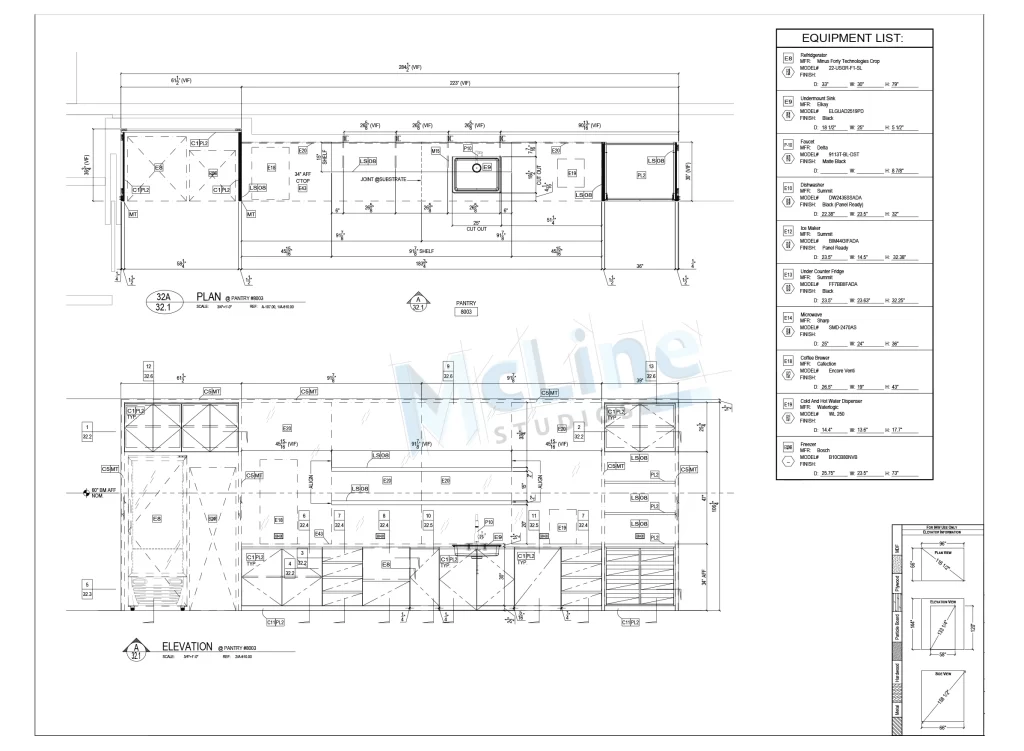
Title Sheet and Project Information
This opening page sets the tone for the entire drawing set. It outlines the project name, site address, and a clear scope of work. It also lists relevant industry standards or grades being followed, such as AWI specifications.
Contact details of the architect, designer, fabricator, and installer are included for streamlined communication. A table of contents helps readers quickly locate different sections of the drawing set.
Final Layouts
These drawings show how the cabinetry fits within the overall space. Floor plans pinpoint cabinet placements, while elevation views reveal heights, widths, and configurations for each wall. For added clarity, sectional and detail views highlight specific zones that need closer attention.
Dimensional Representations
Precise measurements are a must. These drawings include overall dimensions for each cabinet and assembly, as well as detailed dimensions for doors, drawers, shelves, and internal components. Clearances for door swings, drawer operations, and install tolerances are also marked to avoid surprises during fabrication or installation.
Construction and Joinery Details
This section dives into how the cabinets are built. It illustrates the joinery techniques whether dovetail, dowel, or mortise and tenon as well as fastening methods like screws, adhesives, or nails. Details also cover how parts like face frames or backs are attached, especially in custom configurations.
Material and Finish Specifications
Material selections are documented cabinet by cabinet. Whether it’s solid wood, plywood, veneer, or composite panels, every material is specified along with considerations like grain direction and efficiency in cutting. Finish details include the type of finish paint, stain, laminate, and how it should be applied for consistency and durability.
Hardware Details
Hardware plays a functional and aesthetic role, and these drawings specify every component, from hinges and slides to pulls and knobs. Locations and mounting details are marked to make sure everything works smoothly and aligns with the design vision.
Assembly and Installation Instructions
Some drawing sets include diagrams or step-by-step guidelines for assembling and installing the cabinets. This often includes notes on leveling, anchoring, and integrating the cabinetry with countertops, appliances, or backsplashes. Blocking and support details are called out wherever needed.
Technical Suggestions and Notes
These are practical callouts aimed at helping the shop floor and install crew. Notes may cover accessibility considerations, appliance coordination, or unique site conditions. These annotations help address questions before they become problems.
Cut Lists and Component Enumeration
To make fabrication more efficient, a detailed cut list is included. It outlines each part needed, along with its size and quantity. This helps with material planning and keeps waste in check.
Tools Used For Cabinet Shop Drawings
Each tool brings its strengths to the table, depending on project scale, complexity, and production workflow. Here’s a look at the most commonly used tools for cabinet drawings in the industry:
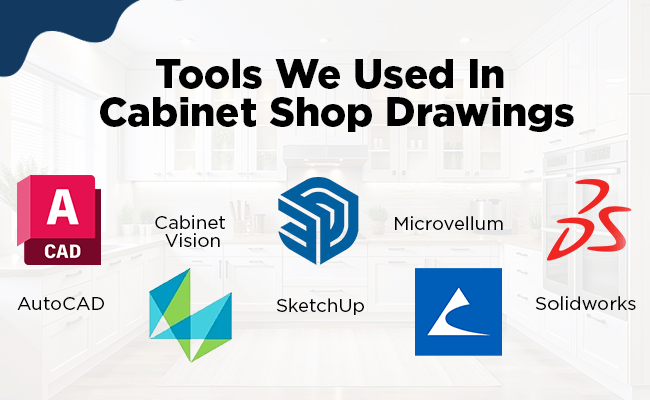
AutoCAD
A cornerstone in drafting, AutoCAD is widely used for both 2D and 3D cabinet drawings. Its strength lies in its precision and flexibility, making it a go-to option for detailed floor plans, sections, and elevations. While it’s not cabinet-specific, it’s still preferred for its compatibility and control over linework.
Cabinet Vision
Designed specifically for cabinetmakers, Cabinet Vision handles everything from design and drafting to cut lists and CNC integration. It simplifies complex processes through automation, helping workshops move from concept to machine-ready output with minimal friction. Ideal for high-volume or custom cabinet production.
SketchUp
Known for its intuitive interface and fast learning curve, SketchUp is often used for 3D modeling of small to medium-sized cabinetry projects. It’s especially helpful during the concept or client presentation stage, thanks to its plugin ecosystem and visual clarity. While it lacks in-depth manufacturing tools, it pairs well with other drafting platforms.
Microvellum
Built on AutoCAD’s engine, Microvellum brings parametric design into the mix for millwork and cabinetry. It automates much of the drafting and detailing, offering direct CNC integration and robust library customization. It’s a solid choice for firms looking to standardize and scale production workflows.
SolidWorks
While more common in engineering, SolidWorks is sometimes used for complex cabinet assemblies, especially those involving mechanical components or custom movement. It’s strong in advanced modeling and simulation, making it suitable for precision-heavy or highly customized builds.
| Tool | Primary Use | Notable Features |
| AutoCAD | 2D/3D drafting for detailed plans | Precision, versatility, and industry standard |
| Cabinet Vision | Cabinet-specific design and manufacturing | Automation, CNC integration, and cut lists |
| SketchUp | 3D modeling, small/medium projects | User-friendly, plugin support |
| Microvellum | Automated millwork/cabinetry design | Parametric modeling and CNC integration |
| SolidWorks | Complex mechanical/cabinet assemblies | Advanced modeling and simulation |
Our Final Take
To sum it up, cabinet shop drawings are a vital part of any successful cabinetry project. They turn design concepts into instructions that guide fabrication and installation. When drawings include all the right elements like layouts, dimensions, materials, hardware, and assembly details, the entire process becomes more efficient and far less prone to errors.

Equally important is choosing the right software. Whether it’s the precision of AutoCAD, the automation of Cabinet Vision, or the visual strength of SketchUp, each tool offers something unique. Some are better for large-scale drafting, while others are ideal for fast modeling or production-ready outputs. The key is finding what fits your workflow and project goals.
At the end of the day, clear and complete cabinet shop drawings help teams work smarter, reduce delays, and deliver better results. No matter the size or type of project, investing time in the drawing process and using the right tools makes a noticeable difference in both quality and productivity.