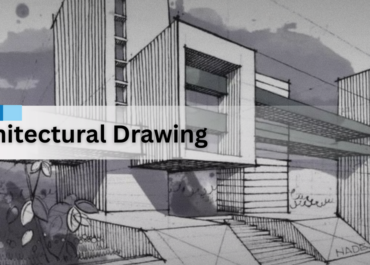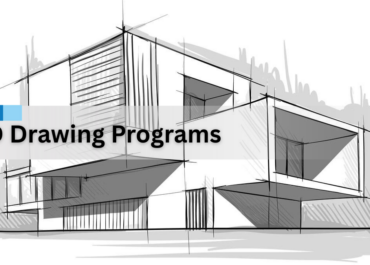Managing construction projects has become increasingly challenging, and the tools available to support these tasks are more advanced than ever. A construction management tool can help teams stay organized, improve communication, and complete projects efficiently.
In 2025, these tools offer cutting-edge features such as cloud accessibility, real-time updates, and compatibility with other software. With so many options on the market, selecting the right tool can feel daunting.
Factors such as your project’s scope, team requirements, and industry needs are crucial when making this decision. The right choice can simplify workflows and contribute to better outcomes, while the wrong one can lead to wasted time and resources.
In this guide, we’ll explore how to choose the best construction management tool for your needs. From key features to look for to common pitfalls to avoid, this guide will help you navigate the options available in 2025. By the end, you’ll be equipped to find a solution that matches your project’s unique demands and supports your goals effectively.
Key Features to Look For in 2025
When selecting a construction management tool in 2025, it’s important to focus on features that align with modern project demands. Below are the key capabilities to prioritize:

- Collaboration and Communication: Effective teamwork is essential for any construction project. Look for tools that support real-time communication, file sharing, and task updates. These features help keep all stakeholders aligned.
- Cloud-Based Accessibility: A cloud-based platform allows users to access the tool from anywhere. This flexibility is especially valuable for construction teams working across multiple sites or locations.
- Integration with Other Software: Seamless compatibility with BIM, CAD, ERP, or accounting tools is critical. Integrated systems reduce the need for manual data transfers and help maintain consistency.
- Mobile Compatibility: With fieldwork being an integral part of construction, mobile support is a must. A tool that works well on smartphones and tablets helps teams stay connected and productive on-site.
- Real-Time Reporting and Analytics: Real-time dashboards and reports provide a clear picture of project progress. This feature enables managers to identify and address issues promptly.
- Scalability: Whether managing small projects or large developments, the tool should adapt to your project’s size and complexity. Scalability is crucial for long-term usability.
How we Choose the Best Construction Management Tool
We have evaluated numerous tools to identify what truly sets the best apart. Our reviews focus on real-world applications, functionality, and how well these tools cater to the needs of modern construction teams. Below are the key factors we consider when reviewing construction management tools:
Adaptability to Different Project Scales
Construction projects vary significantly in size and complexity. We assess whether a tool can handle the demands of both small-scale residential projects and large commercial developments. A flexible tool that grows with your business is always a priority.
Ease of Use
A tool’s usability plays a crucial role in its adoption. We analyze its interface, learning curve, and the availability of tutorials or training resources. A tool that’s intuitive and easy for teams to adopt is more likely to deliver value.
Integration with Industry Tools
Modern construction projects rely on various software, such as BIM, CAD, and ERP systems. We evaluate how well a tool integrates with these platforms, ensuring data flows smoothly across systems without requiring additional manual work.
Support for Mobile and On-Site Usage
Fieldwork is an integral part of construction. We test a tool’s performance on mobile devices and its functionality for on-site teams. A good construction management tool should empower teams to access data, update tasks, and communicate efficiently from anywhere.
Real-Time Data and Reporting
We look for tools that provide accurate, real-time data on project progress, budgets, and timelines. Dashboards and reporting features are tested for their ability to give project managers clear, actionable insights.
Best Construction Management Tools Of 2025
The mentioned tools are known for their comprehensive features, user-friendly interfaces, and ability to address the unique needs of construction projects. Below, we’ve reviewed the top construction management tools of 2025:
Procore: Popular Choice In the Industry
Procore is one of the most widely used construction management platforms. It offers an all-in-one solution for managing project schedules, budgets, teams, and documentation. Its user-friendly interface and integration with over 200 other tools make it a go-to choice for large and medium-sized projects.
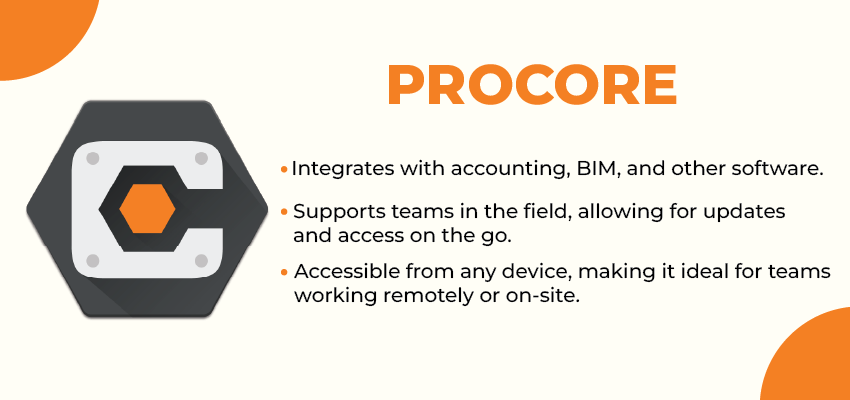
Pros
- Comprehensive Features: This tool covers everything from project management and scheduling to cost control and quality assurance.
- Cloud-Based: Accessible from any device, making it ideal for teams working remotely or on-site.
- Strong Integration: Integrates with accounting, BIM, and other software.
- Mobile-Friendly: Supports teams in the field, allowing for updates and access on the go.
Cons
- Cost: Procore can be expensive, especially for small businesses or projects with tight budgets.
- Complex for Smaller Projects: While great for large projects, some smaller teams may find it overwhelming and feature-heavy.
BIM 360: Known For Collaboration Between The Teams
BIM360, developed by Autodesk, is specifically designed for teams working with Building Information Modeling (BIM). It enables seamless collaboration between architects, engineers, and contractors, making it highly favored in the architectural and engineering sectors. BIM360 allows for real-time data sharing and project monitoring, ensuring everyone is on the same page.

Pros
- BIM Integration: Ideal for projects that rely heavily on BIM.
- Real-Time Collaboration: Allows multiple team members to work on the same document simultaneously.
- Cloud-Based: Enables easy access from anywhere and ensures that all team members have the latest updates.
- Strong Reporting: Offers detailed reporting tools for tracking progress, cost, and quality metrics.
Cons
- Learning Curve: New users may take some time to familiarize themselves with its advanced features.
- Cost: Like Procore, it can be expensive, especially for smaller companies or projects with fewer resources.
- Limited Functionality Outside BIM: Its focus on BIM makes it less versatile for teams that don’t use this system extensively.
Trimble Project Sight: Best For the Larger Projects
Trimble Project Sight is a highly regarded project management tool designed to help teams manage the entire construction lifecycle. It is especially known for its robust document management features and integration with other Trimble software, making it a popular choice for teams already using Trimble solutions.
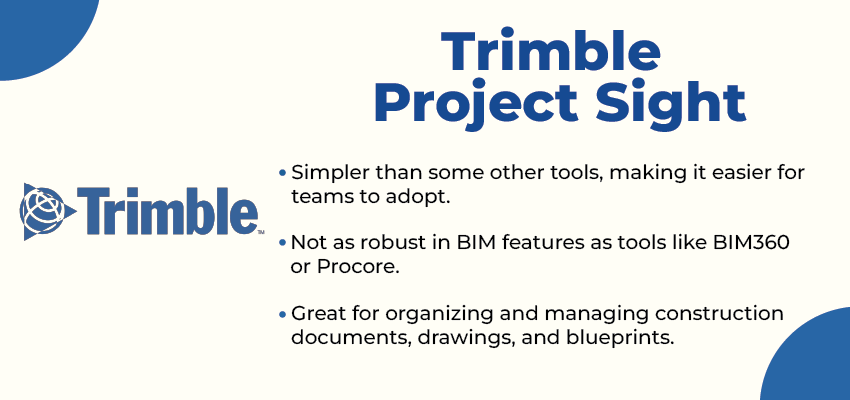
Pros
- Document Control: Great for organizing and managing construction documents, drawings, and blueprints.
- Cost Management: Offers detailed cost tracking and budgeting tools, which is ideal for keeping projects within budget.
- User-Friendly Interface: Simpler than some other tools, making it easier for teams to adopt.
- Affordable: Compared to Procore and BIM360, Trimble Project Sight is more cost-effective, especially for smaller teams.
Cons
- Limited Integrations: While it integrates with Trimble’s other tools, it lacks the wide range of third-party integrations seen in some other platforms.
- Lacks Advanced BIM Capabilities: Not as robust in BIM features as tools like BIM360 or Procore.
- Basic Analytics: Its reporting tools are functional but not as advanced or customizable as some competitors.
CoConstruct: Perfect For Residential Projects
CoConstruct is a tool designed specifically for custom home builders and remodelers. It stands out for its focus on client communication, budgeting, and scheduling, offering features tailored to the unique needs of smaller-scale residential projects. CoConstruct is popular among companies focused on residential construction, particularly custom homes and remodels.
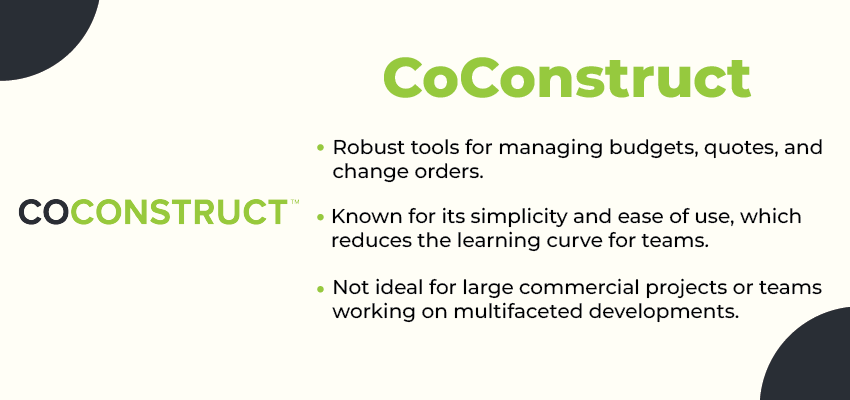
Pros
- Customized for Residential Projects: Great for custom home builders, remodelers, and contractors in the residential sector.
- Client Portal: Provides a client-facing portal that allows homeowners to track progress, make decisions, and communicate directly with the builder.
- Budgeting and Estimates: Robust tools for managing budgets, quotes, and change orders.
- Easy to Use: Known for its simplicity and ease of use, which reduces the learning curve for teams.
Cons
- Limited to Residential: Not ideal for large commercial projects or teams working on multifaceted developments.
- Lacks Advanced Project Management Features: While excellent for small projects, it doesn’t have the same depth of features as Procore or BIM360 for large, complex projects.
- Integration Limitations: Fewer integrations with other software compared to competitors, which could limit its utility for teams using multiple platforms.
Our Final Thoughts
In short, choosing the right construction management tool for your project depends on your specific needs, the size of your team, and your budget. For large, complex projects, Procore and BIM360 are excellent choices, providing powerful features to manage schedules, budgets, and collaboration.
Procore offers a comprehensive all-in-one solution, while BIM360 stands out for its integration with Building Information Modeling (BIM), making it ideal for design and construction teams working closely together.
If you’re looking for something more cost-effective and easy to use, Trimble Project Sight offers a good balance. Its strong document management and cost control features make it a solid choice for teams working on smaller or medium-sized projects.
For those in the residential sector, particularly custom home builders and remodelers, CoConstruct is a great option. It offers tools tailored to the needs of residential projects, such as client communication, budgeting, and scheduling.
Ultimately, the best tool is the one that aligns with your project’s requirements and your team’s workflow. Whether you choose Procore, BIM360, Trimble Project Sight, or CoConstruct, each offers valuable features to help manage your construction projects effectively. It is also important to do your research before deciding on a particular software.