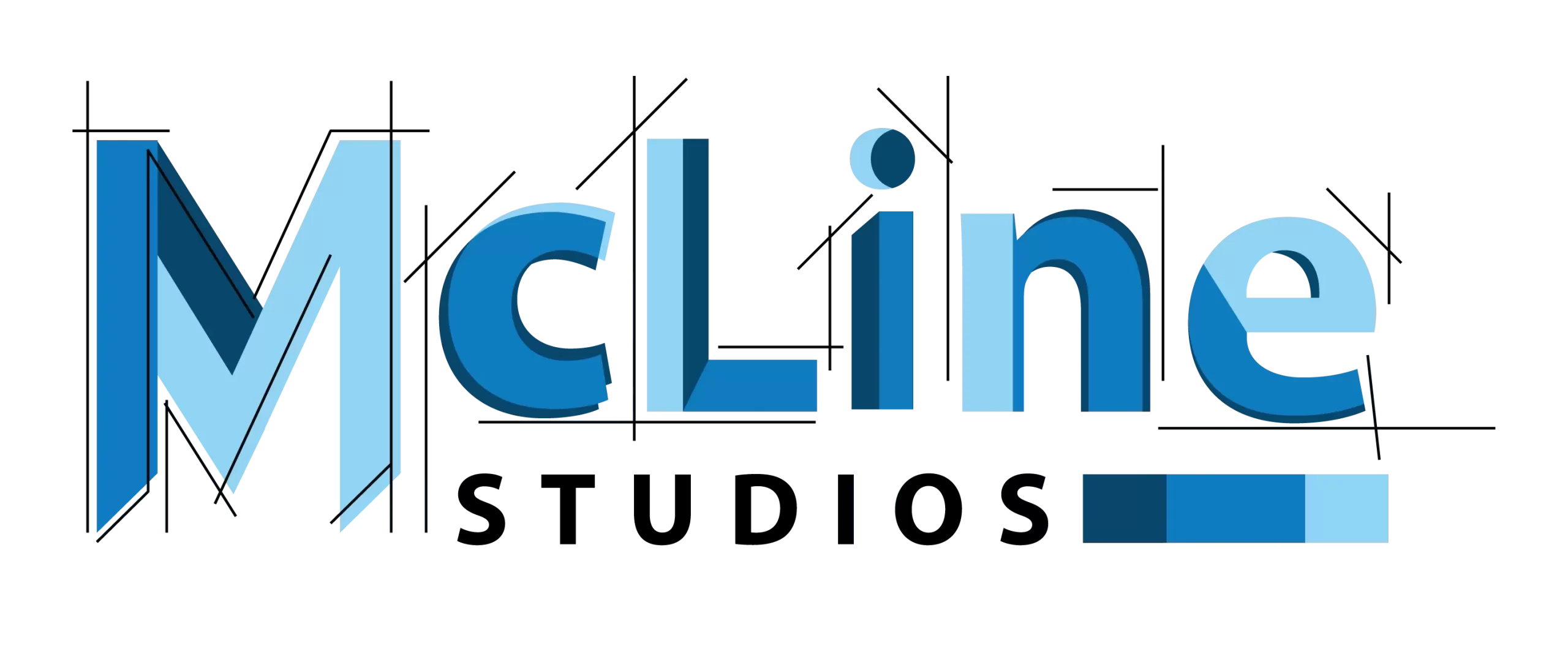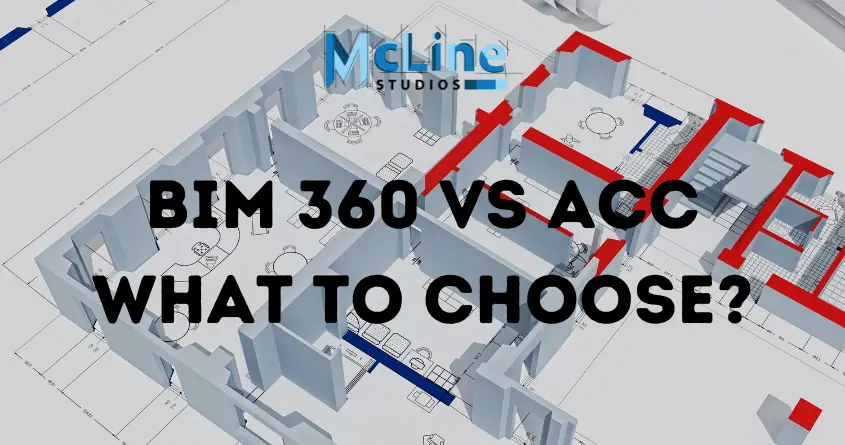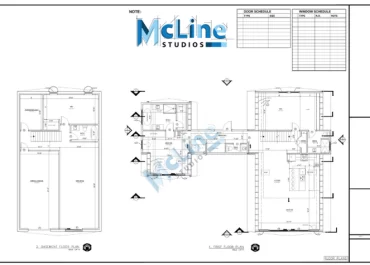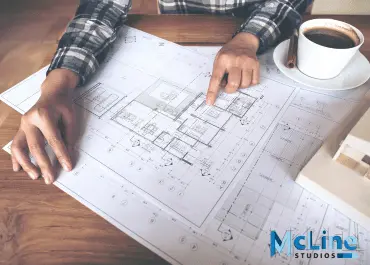BIM 360 and Autodesk Construction Cloud (ACC) are two distinct offerings from Autodesk, catering to the construction industry’s project management needs. While BIM 360 is a specialized platform focused on Building Information Modeling (BIM) and project collaboration, ACC is an all-encompassing suite that integrates various construction solutions.
BIM 360 facilitates BIM-based workflows, enabling teams to collaborate seamlessly on 3D models, manage document revisions, and coordinate issues across disciplines. Its strength lies in its tight integration with Autodesk’s design software, making it an ideal choice for organizations heavily invested in the BIM ecosystem.
In contrast, ACC is a comprehensive cloud-based platform that combines multiple construction solutions under one umbrella. It includes BIM 360, PlanGrid for field management, BuildingConnected for bid management, and other tools for cost management, safety, and quality control. ACC’s versatility makes it suitable for companies seeking a unified solution to manage the entire project lifecycle, from design to construction and operations.
While BIM 360 offers a more focused approach for BIM-centric workflows, ACC provides a broader range of capabilities tailored to meet the diverse needs of construction professionals. The choice between the two ultimately depends on the organization’s specific requirements, existing software ecosystem, and the level of integration desired across various construction processes.
Let us deep dive into this topic and understand the fundamentals of these two pioneers of Autodesk.
What Is BIM 360?
BIM 360 is a cloud-based platform for construction project management and collaboration. It enables real-time collaboration, document management, and coordination among architects, engineers, contractors, and project stakeholders throughout the construction lifecycle.

BIM 360 facilitates centralized access to project data, including 3D models, drawings, and documentation, promoting better team communication and coordination. It offers tools for project planning, quality management, field execution, and performance analysis, enhancing project efficiency and reducing errors and delays.
BIM 360 streamlines workflows, improves project visibility and ultimately helps deliver projects on time and within budget, revolutionizing the way construction projects are managed and executed.
How Does BIM 360 Work?
BIM 360 works by integrating various aspects of construction project management, such as document management, design collaboration, quality management, and field management, into a single platform accessible from anywhere. Users can upload and manage project documents, create and track RFIs (Requests for Information), manage subcontractors, and perform clash detection to identify design conflicts early on.
BIM 360 facilitates real-time collaboration among project stakeholders, enabling teams to coordinate effectively and make informed decisions throughout the project lifecycle. Its centralized data storage and accessibility enhance efficiency, transparency, and accountability in construction projects.
Pros of BIM 360
- Collaboration across teams and disciplines
- Streamlined project management
- Centralized document storage
- Real-time updates and notifications
- Enhanced visualization of project data
- Improved coordination and clash detection
Cons of BIM 360
- Potential dependency on internet connectivity.
- Costly subscription fees.
- Compatibility issues with older software.
- Data security concerns.
- Limited customization options.
What Is ACC?
ACC stands for Autodesk Construction Cloud. It is a comprehensive platform revolutionizing the construction industry by streamlining project management, collaboration, and data integration. It offers a suite of tools catering to various stages of the construction lifecycle, including design, planning, execution, and operation.

ACC enables real-time collaboration among project stakeholders, enhancing communication and decision-making processes. Through features like BIM (Building Information Modeling) integration, document management, and project insights, ACC empowers teams to mitigate risks, optimize workflows, and deliver projects more efficiently.
With its cloud-based architecture, ACC facilitates seamless access to project data from anywhere, fostering greater agility and productivity in construction projects.
How Does ACC Work?
ACC integrates various tools like BIM 360, PlanGrid, and Assemble to facilitate collaboration, document management, and project insights. ACC centralizes project data, enabling real-time communication among teams, tracking progress, and managing workflows efficiently.
With features like 3D model viewing, mobile access, and analytics, ACC enhances productivity and ensures project stakeholders stay informed and coordinated throughout the construction lifecycle. Its user-friendly interface and scalable solutions make it a preferred choice for construction professionals aiming for seamless project delivery.
Pros of ACC
- Streamlines project management processes
- Enhances collaboration among project stakeholders
- Improves efficiency in document management
- Facilitates real-time project tracking and updates
- Provides centralized data storage for easy access
- Offers integrated solutions for design and construction
Cons of ACC
- Limited support for certain project types or sizes
- Subscription costs can be high for some
- Customization options might be limited
- Security concerns regarding data protection
- Integration challenges with existing workflows
Differences Between BIM 360 and ACC
| Aspects | BIM 360 | ACC |
| Platform | Cloud-based platform for construction | Integrated platform for end-to-end construction |
| Collaboration | Enables real-time collaboration among team members | Promotes seamless collaboration across all stages |
| Functionality | Offers a range of construction management tools | Provides comprehensive project management tools |
| Document Control | Provides document management and version control capabilities | Offers robust document control features for managing project documentation |
| Asset Management | Enables tracking and management of construction assets | Facilitates asset tracking and maintenance throughout the project lifecycle |
What to Choose For Your Next Project? BIM 360 or ACC
When deciding between BIM 360 and ACC for your next project, there are several factors to consider. Let’s explore these factors and determine which solution might be better suited to your specific requirements.
Project Type and Size
- BIM 360 is primarily focused on large-scale construction projects, offering comprehensive collaboration and coordination capabilities for teams involved in building information modeling (BIM) workflows.
- ACC (Autodesk Construction Cloud) is suitable for both small and large construction projects, providing a more comprehensive project management solution that covers various aspects such as cost management, field management, and safety.
Integration with Autodesk Products
- BIM 360 seamlessly integrates with Autodesk’s BIM tools like Revit, Navisworks, and Civil 3D, making it an ideal choice if your team heavily relies on these applications.
- ACC also integrates with Autodesk’s BIM tools but offers broader integration with other construction management software and solutions.
Collaboration and Data Management
- BIM 360 excels in facilitating collaboration among project teams, enabling real-time sharing and coordination of BIM models, drawings, and documentation.
- ACC provides robust document management capabilities, allowing teams to store, share, and track project-related documents and data.
Cost Management and Field Operations
- BIM 360 offers limited cost management and field operations features, focusing primarily on model-based workflows.
- ACC provides comprehensive cost management tools, including estimating, budgeting, and change order management, as well as field management capabilities for daily logs, issue tracking, and safety management.
Deployment and Scalability
- BIM 360 is a cloud-based solution, making it easy to deploy and scale as project needs evolve.
- ACC is also a cloud-based platform, offering scalability and flexibility for projects of varying sizes.
Based on these factors, if your project heavily relies on BIM workflows, involves extensive collaboration among teams working with Autodesk BIM tools, and requires robust model coordination and data management, BIM 360 might be the better choice.
However, if you require a more comprehensive solution that covers project management, cost management, field operations, and broader integration capabilities, ACC could be the preferred option.
Ultimately, the decision should be guided by your project’s specific requirements, the team’s familiarity with the tools, and the level of integration needed with other software and systems used in your organization.