Tile shop drawings act as a detailed blueprint that guides tile installers, architects, and contractors in understanding the layout of tiles on a floor.
The main purpose of the tile shop drawings is to provide detailed specifications and layout plans for tile installation, ensuring accuracy, compliance with design, and facilitating efficient construction.
These drawings are essential for communicating the design intent and technical specifications to all stakeholders involved in the project, including architects, interior designers, contractors, and tile installers.
Let’s understand tile shop drawings in detail.
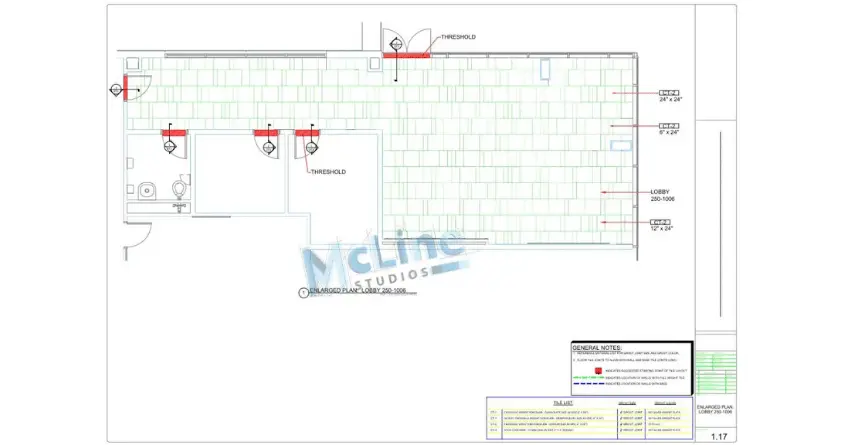
Key Elements Of Tile Shop Drawings
Tile shop drawings are essential for ensuring that the tiling work is carried out correctly and to specifications. A typical tile shop drawing usually contains:
- Tile Layout: Detailed plans showing the arrangement of tiles, including the pattern (e.g., straight, diagonal, herringbone) and any specific designs or motifs.
- Dimensions: Exact measurements of the area to be tiled, including the dimensions of each tile and the spacing (grout lines) between them.
- Materials: Specifications of the tiles to be used, including size, type, color, finish, and any special characteristics (e.g., anti-slip, glazed).
- Title Block: Includes project name, location, date, drawing number, the scale of the drawing, and names of the client, architect, and contractor. Sometimes, it also includes the name and contact information of the drafting company or individual
- Cutting Details: Information on where tiles need to be cut to fit around edges, corners, fixtures, and other obstacles.
- Substrate Preparation: Instructions on how the surface should be prepared before tiling, including any leveling, waterproofing, or underlayment requirements.
- Installation Method: Guidelines on the method of installation, such as adhesive type, grout type, and any specific techniques required.
- Elevation Views: Side views of vertical surfaces (walls) to illustrate the tile arrangement on these surfaces.
- Sections And Details: Cross-sectional views showing how tiles intersect with other elements (e.g., floors, walls, fixtures). Detailed drawings of specific areas or features (e.g., niches, borders, thresholds). Joint details, including expansion joints, control joints, and movement joints.
- Floor Plan: Generally, it contains the layout of the entire floor showing the arrangement of tiles. This indicates the tile patterns and designs.
Who Prepares Tile Shop Drawings?
Tile shop drawings are typically prepared by specialized professionals known as drafters or draftspersons. These individuals possess a combination of technical skills and practical knowledge of construction materials, specifically tiles.
The process often involves collaboration between various stakeholders, including architects, interior designers, and tile manufacturers. Initially, architects or designers create conceptual plans outlining the overall vision for a space, including tile placement.
These plans are then handed over to the drafters, who translate the conceptual designs into detailed shop drawings. These drawings provide precise specifications and measurements for tile installation, ensuring accuracy and efficiency during construction.
Detailers use advanced software like AutoCAD or Revit to create comprehensive drawings that include layout patterns, dimensions, and material specifications.
They also account for factors such as grout lines, joint placements, and special cutting requirements. Additionally, they may include installation instructions and guidelines to aid contractors on-site.
Advantages Of Tile Shop Drawings
Tile shop drawings offer several advantages in the construction industry, particularly for tiling projects. Here are some key benefits of utilizing tile shop drawings:
- Detailed visualization: Tile shop drawings provide a detailed visual representation of the tile layout, patterns, and design elements. This allows all stakeholders, including architects, contractors, and clients, to visualize the final result before installation.
- Accurate material quantification: Shop drawings precisely illustrate the tile sizes, quantities, and layouts required for the project. This information allows for accurate material quantification, minimizing waste and ensuring that the correct amount of tiles, grout, and other materials are ordered.
- Coordination and conflict resolution: Potential conflicts or clashes with other building components, such as plumbing, electrical lines, or structural elements, can be identified and resolved before installation. This coordination helps prevent costly mistakes and delays during the construction phase.
- Clear communication: Tile shop drawings serve as a clear communication tool among all parties involved in the project. These drawings make sure that everyone is on the same page regarding the tile design, layout, and installation requirements, reducing misunderstandings and potential rework.
- Quality assurance: Shop drawings provide a reference point for installers to follow, ensuring that the tile installation meets the specified design intent, patterns, and quality standards.
- Compliance with codes and standards: Depending on the project requirements, tile shop drawings can incorporate necessary codes, standards, and specifications, ensuring compliance and minimizing potential issues during inspections.
- Cost savings: The accurate quantification of materials and identifying potential conflicts early on as well as tile shop drawings can help minimize material waste, rework, and delays, ultimately leading to cost savings for the project.
Who Should Review Shop Drawings?
Tile shop drawings should be reviewed by several key stakeholders to assure accuracy and alignment with project specifications.
Firstly, the project architect must review the drawings to verify that the tile layout, patterns, and finishes conform to the overall design intent and architectural plans.
Secondly, the interior designer should examine the drawings to confirm aesthetic coherence and that the selected materials meet the visual and functional requirements of the space.
Additionally, the general contractor should review the drawings to coordinate with the construction schedule, assess installation feasibility, and identify any potential conflicts with other trades.
The tile installer must also evaluate the drawings for practical aspects of tile installation, including substrate preparation, joint placement, and alignment with other building elements.
The Key Takeaways
To sum it up, tile shop drawings are an essential tool for ensuring the successful execution of tiling projects in construction and renovation. These highly detailed technical drawings serve as a comprehensive guide for the layout, materials, and installation process of tiles on floors, walls, and other surfaces.
Tile shop drawings, with their precise visualizations, dimensions, and specifications, facilitate accurate material quantification, coordination with other building components, and clear communication among stakeholders.
The creation of these drawings is a collaborative effort involving architects, designers, drafters, and tile manufacturers.
The tile shop drawings should be reviewed by the project team, including the architect, interior designer, contractor, and tile installer, which is crucial for verifying adherence to design intent, aesthetics, construction feasibility, and installation best practices.